//Question
When an HTTP request is received power automate Authentication?
Posted on 20th August, 2024
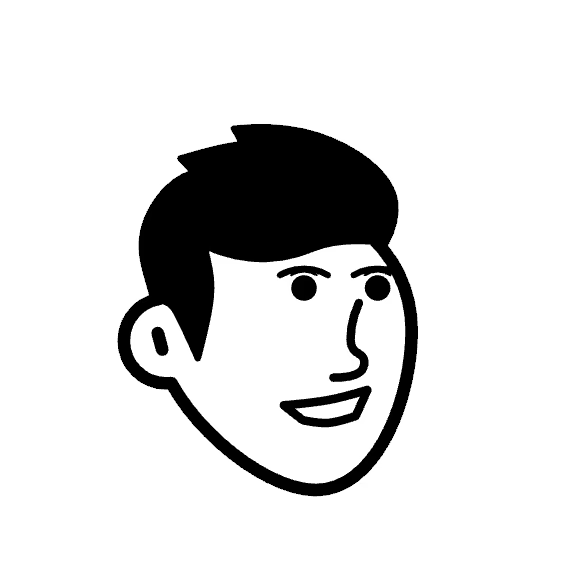
Evan
//Answer
When an HTTP request is received in Power Automate, authentication is required to ensure that it is coming from a trusted source. Depending on the HTTP request's setup, Power Automate offers several authentication methods, such as API keys, OAuth tokens, or Basic Authentication.
Power Automate takes the responsibility of verifying the authentication credentials included in the HTTP headers before processing the request. For example, when using OAuth, the request will carry an access token that Power Automate checks against the issuing authorization server to confirm the requestor's identity and permissions.
If the authentication is successful, Power Automate proceeds with executing the workflow tied to the request. If authentication fails, the service responds with an error, typically a 401 Unauthorized status, ensuring only authorized users or systems can trigger the flow.
Comments