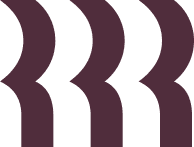How this template works
APIs Selection
The API selection filters in this template use a regular expression to match URLs that contain the word "graphql". This ensures that only GraphQL endpoints are targeted for the execution of the request.
Execute request
The execute section of the template specifies a single request to be executed. The request modifies the URL by replacing any occurrence of "graphql" with "graphql". It also replaces the request body with a GraphQL query. This query is represented as a string in the template.
Validation
The validation section validates the response payload by checking if it contains either the word "stack" or "exception". If either of these words is present in the response, it indicates a potential vulnerability related to the GraphQL debug mode.
Frequently asked questions
Explore other tests
eSMTP - Config Discovery
Nginx - Git Configuration Exposure
Laravel - Sensitive Information Disclosure
Docker Container - Misconfiguration Exposure
Msmtp - Config Exposure
Parameters.yml - File Discovery
Mongo Express - Unauthenticated Access
Apache Airflow Configuration Exposure
Dockerrun AWS Configuration Exposure
Apache Config file disclosure
Appspec Yml Disclosure
CGI script environment variable