Data at Rest
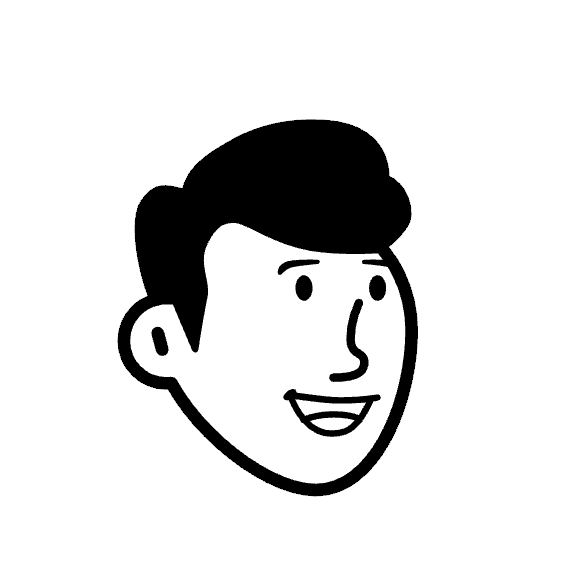
Muze
Sep 9, 2024
Data at rest refers to information stored and not currently being accessed or used. It describes data stored in a location without moving across a network or being temporarily held in computer memory.
This blog explores key concepts and strategies for safeguarding data at rest. It covers the different states of data, compares data at rest with data in transit and data in use, and highlights effective measures to enhance security and compliance.
Let's get started!
What is Data at Rest?

Data at rest refers to stored data that is not actively being used or accessed. It includes data residing in devices, databases, and backups, such as files on hard drives, archived emails, or customer information. Despite its static state, data at rest is a target for cyberattacks, emphasizing the need for strong encryption and access controls.
Security engineers must understand how data at rest is used in IT systems, including structured data in databases, unstructured data in files and documents, and semi-structured data like JSON and XML.
Types of Data at Rest
Data at rest can be categorized based on its storage location and format. Here are the primary types of it:
Local Storage: Includes data on desktops, laptops, and mobile devices, such as files, documents, and databases on internal or external hard drives, SSDs, and removable media like USB drives and SD cards.
Network Storage: This consists of data on network-attached storage (NAS) devices, storage area networks (SANs), and file servers that are accessible via local area networks (LAN) or wide area networks (WAN).
Cloud Storage: Encompasses data hosted on cloud platforms like Amazon S3, Microsoft Azure Blob Storage, and
Google Cloud Storage, including files, databases, and backups provided by cloud service providers.Databases: Comprises structured data within database management systems (DBMS) such as relational databases (MySQL, PostgreSQL, Oracle), NoSQL databases (MongoDB, Cassandra), and in-memory databases (Redis, Memcached).
Email Repositories: Involves data in email servers and clients, including messages, attachments, and drafts, exemplified by systems like Microsoft Exchange, Gmail, and Outlook.
Backups and Archives: Includes data stored for backup and archival purposes on tape drives, optical discs, or offline media. Backup data is frequently updated, while archived data is seldom modified.
Offline Storage: Includes data on removable media like
USB drivesand external hard drives not connected to any network or system.Legacy Systems: Consists of data in outdated or legacy systems, including mainframes and obsolete storage technologies, often requiring special handling and migration.
Data at Rest vs. Data in Transit vs. Data in Use
Data exists in three primary states: data at rest, data in transit, and data in use. Understanding these states is essential for implementing effective data security measures.
Data at Rest
Data at rest refers to inactive data stored on devices or storage media, such as hard drives, databases, or cloud storage. Examples include files on servers, archived records, and data on USB drives. To protect data at rest, organizations should encrypt data to prevent unauthorized access, implement access controls to limit access, and use Data Loss Prevention (DLP) solutions to monitor and safeguard sensitive data from breaches.
Data in Transit
Data in transit refers to data actively moving across networks or between devices, such as emails or online transactions. This state is particularly vulnerable to interception. To secure data in transit, organizations should use encryption protocols like HTTPS, SSL, or TLS to protect data during transmission, implement network security controls like firewalls and intrusion detection systems, and ensure end-to-end encryption so that only the sender and intended recipient can access the data.
Data in Use
Data in use involves data actively accessed, processed, or modified by users or applications. This state is highly vulnerable due to its direct accessibility. To protect data in use, organizations should use continuous authentication to verify user identities during data access, implement Role-Based Access Control (RBAC) to limit data access based on user roles, and employ Digital Rights Management (DRM) to control how users interact with the data.
The Importance of Protecting Data at Rest
Data protection is crucial in today's digital landscape, particularly for data at rest, as this data is vital because of its sensitivity and the significant volume of information it often contains, making it a prime target for cybercriminals.
Ensuring Regulatory Compliance: Many industries are subject to strict data protection regulations, such as
GDPRand HIPAA. Failure to secure data at rest can result in severe fines and legal consequences, making compliance a key factor.Protecting Intellectual Property: For businesses, data at rest often contains valuable intellectual property and trade secrets. Compromising this data can lead to a loss of competitive advantage and market position.
Mitigating Insider Threats: Protecting data at rest also addresses risks from insiders, whether through malicious intent or accidental actions. Implementing access controls and encryption significantly reduces these risks.
Risk of Data Breaches: Data at rest presents a prime target for cybercriminals. Inadequate security can allow unauthorized individuals to access this data, leading to significant breaches that can financially and reputationally damage an organization. Such breaches often result in legal liabilities and a loss of customer trust.
Disaster Recovery and Business Continuity: Effective data protection strategies enable organizations to swiftly recover from incidents like hardware failures or cyberattacks. Secure backups of data at rest are crucial for maintaining business operations and ensuring continuity during crises.
Strategies to Protect Data at Rest
To effectively protect data at rest, organizations can employ various strategies to address potential security risks. Key strategies include:
Data Encryption: Encrypt data at rest to render it unreadable without the appropriate decryption key. Use strong encryption methods such as AES or RSA and ensure that encryption keys are managed securely and updated regularly.
Access Control Policies: Implement robust access control measures like role-based access controls (
RBAC) to limit data access based on user roles and permissions. Regularly monitor access logs to detect unauthorized activities and ensure that only authorized personnel access sensitive information.Data Classification: Classify data according to its sensitivity and importance. Prioritize security measures based on the risk profile of different data types, ensuring that the most critical information receives the highest level of protection.
Data Tokenization: Replace sensitive data with non-sensitive tokens that have no exploitable value. Tokenization reduces the risk associated with data exposure and allows for processing and analytics without exposing the original sensitive data.
Regular Security Audits: Conduct frequent security audits and vulnerability assessments to identify weaknesses in data protection strategies. Ensure compliance with relevant regulations and maintain robust security practices.
Data Federation: Centralize data from various sources into a single virtual database through data federation. This method enhances security by organizing data in a way that protects it while still allowing necessary access and processing.
Hierarchical Password Protection: Set access controls for data at different sensitivity levels by assigning passwords based on those levels. This approach ensures that more sensitive data receives stronger authentication measures.
Two-Factor Authentication (2FA): Implement 2FA to add an additional layer of security by requiring users to provide two forms of identification before accessing sensitive data. This reduces the risk of
unauthorized accesseven if passwords are compromised.Compliance with Regulations: Ensure that data protection practices comply with regulations such as GDPR, HIPAA, and
PCI DSS. Implement necessary security measures and maintain documentation to demonstrate compliance.
By adopting these strategies, organizations can enhance the security of their data at rest, and mitigate risks related to unauthorized access, data breaches, and compliance violations.
Final Thoughts
Protecting stored data is very important for data security. Because of the risks and the need to keep data private, correct, and available, organizations need strong encryption, access controls, and monitoring. By implementing these measures, organizations can reduce the risks to stored data and maintain the safety and compliance of their information.
Data security requires adaptability and commitment. An API security platform like Akto helps application security engineers find vulnerabilities and protect sensitive data by running more than 100 built-in tests. Book a demo today to see how Akto’s security procedures works.
Explore more from Akto
Blog
Be updated about everything related to API Security, new API vulnerabilities, industry news and product updates.
Events
Browse and register for upcoming sessions or catch up on what you missed with exclusive recordings
CVE Database
Find out everything about latest API CVE in popular products
Test Library
Discover and find tests from Akto's 100+ API Security test library. Choose your template or add a new template to start your API Security testing.
Documentation
Check out Akto's product documentation for all information related to features and how to use them.

