How to Use Snyk DAST? Integrating Snyk DAST into Your CI/CD Pipeline
Snyk DAST examines your applications in real-time from outside to find possible security issues.
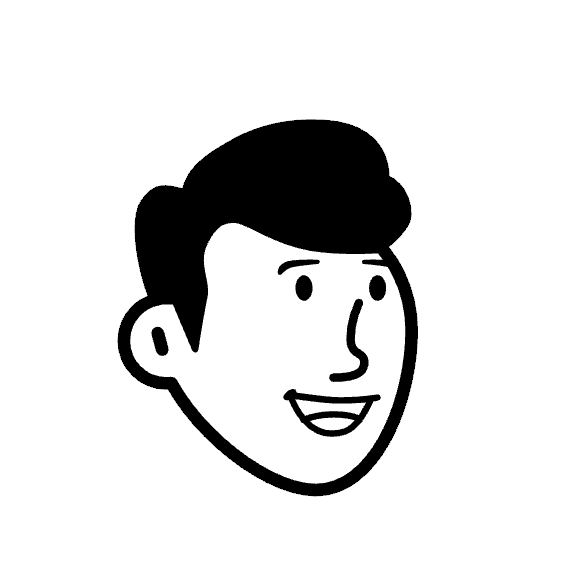
Muze
Jul 11, 2024
Snyk DAST (Dynamic Application Security Testing) is a black-box testing that examines your application or program from the outside as it works by acting like a user, testing parts of the application, what you can put in, and how it behaves to find possible security issues.
Snyk DAST detects possible security issues that only manifest during runtime, enhancing the organization's security posture and ensuring application security against potential threats.
In this blog, you will learn what Snyk DAST is, whether it is Snyk DAST or SAST, how to use Snyk DAST, how to seamlessly integrate Snyk DAST into your CI/CD pipeline, considerations and limitations, and alternatives to Snyk DAST.
Let’s get started.
What is Snyk DAST?

Snyk DAST is a dynamic application security testing tool that ensures web application security in real-time by probing various attack scenarios, including SQL injections and XSS, during runtime.
It operates as a black-box testing solution, meaning it doesn't require access to the application's source code. Snyk DAST focuses on finding weaknesses in the app's outside environment, like web services, databases, and physical infrastructure. It also covers virtual resources like API endpoints and web services.
Developers can efficiently build secure applications and mitigate potential security breaches by seamlessly integrating Snyk DAST security testing into the software development lifecycle.
Is Snyk DAST or SAST?

Snyk offers both Static Application Security Testing (SAST) and Dynamic Application Security Testing (DAST) solutions.
SAST, a white-box testing method, inspects the application's source code to pinpoint software flaws, including critical vulnerabilities in the OWASP Top 10. On the contrary, DAST operates as a black-box testing method, analyzing the application in its operational state to uncover vulnerabilities as an actual attacker would. DAST simulates attacks, observes the system's responses, and offers crucial insights into potential vulnerabilities external threats.
The key distinction between SAST and DAST lies in their access to the application's source code. While SAST directly examines the code for flaws and weaknesses, DAST lacks access to the source code and focuses on vulnerabilities in the runtime environment.
How to Use Snyk DAST
Here are the steps to follow to effectively leverage Snyk’s DAST capabilities for enhancing your application’s security:
1. Set-Up
First, you must set up Snyk DAST by connecting it to your running application. You should configure it to test specific parts of your app or let it explore the entire app on its own.
2. Run Tests
Once set up, you should run tests on demand or schedule them to run automatically. Snyk DAST will start crawling and testing your application, just like a user interacting with it.
3. Review Reports
After the tests, Snyk DAST will generate a report detailing all the vulnerabilities it found. You must review these reports to understand what needs fixing and take action to improve your app’s security.
4. Fix Issues
You can fix the identified vulnerabilities using the guidance provided in the reports. After making the necessary changes, you should re-run Snyk DAST to ensure that you have resolved the issues and have not introduced any new vulnerabilities.
Snyk DAST Integration into Your CI/CD Pipeline
Integrating Snyk DAST (Dynamic Application Security Testing) into your CI/CD pipeline can significantly enhance your application security by identifying vulnerabilities in your running applications.
1. Prerequisites
Before integrating Snyk DAST into your CI/CD pipeline, ensure that you have the following prerequisites:
Snyk Account: A Snyk account with appropriate permissions to access Snyk DAST.
CI/CD Environment: A CI/CD pipeline set up using tools like Jenkins, GitLab CI, CircleCI, or GitHub Actions.
Application Environment: A running instance of your application that Snyk DAST can scan.
2. Setup Snyk DAST in Your CI/CD Pipeline
Step 1: Install Snyk CLI
First, install the Snyk Command Line Interface (CLI) on your CI/CD runner. The Snyk CLI is a tool that interacts with Snyk’s services, including Snyk DAST.
For a Debian-based system, you can install the Snyk CLI using the following commands:
Step 2: Authenticate Snyk CLI
Authenticate the Snyk CLI with your Snyk account. This step allows the CLI to interact with your Snyk projects.
Step 3: Configure Snyk DAST
Set up your Snyk DAST configuration file. This configuration file contains the details for Snyk DAST to scan your application, such as the target URL and scan settings.
Create a file named snyk-dast.config.json with the following structure:
Step 4: Integrate into CI/CD Pipeline
Add a step in your CI/CD pipeline configuration to run Snyk DAST using the Snyk CLI. The exact integration steps will vary depending on your CI/CD tool.
For Jenkins, you can add a build step to your Jenkinsfile:
For GitLab CI, add the following job in your .gitlab-ci.yml file:
For GitHub Actions, include a step in your workflow file .github/workflows/main.yml:
Step 5: Review Scan Results
After the scan is complete, review the results provided by Snyk DAST. The results will include identified vulnerabilities, categorized by severity, and recommended remediation steps.
3. Automate Remediation and Reporting
To streamline the security workflow, automate remediation and reporting based on Snyk DAST results:
Automated Remediation: Integrate Snyk DAST with issue tracking tools (e.g., Jira) to automatically create tickets for identified vulnerabilities.
Reporting: Configure Snyk to send scan reports to relevant stakeholders via email or integrate with a dashboard for continuous monitoring.
By integrating Snyk DAST into your CI/CD pipeline, you can proactively detect and address security vulnerabilities in your applications, ensuring a robust security posture throughout the development lifecycle.
Considerations & Limitations in Snyk DAST
While Snyk DAST offers significant benefits, it's important to consider its limitations:
1. Runtime Dependency
Snyk DAST only identifies vulnerabilities exposed during application runtime, potentially missing issues in dormant code. This means that vulnerabilities in code that aren't actively used during the testing phase might go undetected, leaving potential security gaps.
2. Dependency on Application State
Snyk DAST requires the application to be operational, which can be challenging during early development stages. This dependency limits its application in the initial stages of development when the code is still being written, and the application is not yet functional.
3. Focus on Web Applications
While Snyk DAST excels in web application security, it may not be as effective for non-web applications or services. It's important to consider this if your project involves software types other than web applications, such as desktop applications or mobile apps.
4. Potential for False Positives and Negatives
Like any automated tool, Snyk DAST may generate false positives or miss real vulnerabilities, requiring complementation with other testing methods. This could lead to unnecessary work in addressing false positives or ignoring actual vulnerabilities mistaken for false negatives.
Alternatives to Snyk DAST
While Snyk DAST is a great tool, you should always explore other options that better suit your needs. Here are a few alternatives to consider:
1. Akto
Akto is a proactive API security platform. It streamlines security testing with its test library, which comprises a wide array of tests, enabling security testing without the need for coding. Moreover, it also supports DAST (Dynamic Application Security Testing).
Unlike Snyk DAST, which primarily focuses on web application security, Akto delivers a comprehensive approach to API security testing, ensuring robust protection specifically for APIs. By identifying and addressing risks in APIs, Akto offers a broader scope of security, catering to the complexities of modern API infrastructures.

2. Aikido
Aikido offers a comprehensive application security platform that includes SAST, SCA, and DAST functionalities. Aikido's DAST tool identifies cloud infrastructure risks across major providers and performs simulated attacks to uncover vulnerabilities in web applications. This broader scope extends beyond Snyk DAST's focus on web application security.

3. Veracode
Veracode is a well-known security company offering SAST, DAST, and SCA solutions. Veracode's DAST tool specializes in real-time testing of web applications during runtime, extending beyond Snyk DAST's focus on integration into CI/CD pipelines. Veracode also provides flexible pricing plans tailored to various budgets and needs, making it accessible to a wide range of organizations.

Final Thoughts
Snyk DAST enhances the security of web applications by simulating real-world attacks to identify vulnerabilities during runtime. Unlike static analysis tools that inspect source code, it might miss source code vulnerabilities and produce false positives or negatives.
For organizations looking to strengthen their security strategy further, Akto offers a compelling alternative. Akto specializes in API security, providing tools for API inventory creation, business logic testing, and integration into CI/CD pipelines. Akto addresses the complexities of modern API security tools, delivering thorough protection and actionable insights to keep applications secure against evolving threats. Discover how Akto can enhance your security framework by integrating comprehensive API security testing into your development processes.
Important Links
Keep reading
API Security
8 minutes
NIST Cybersecurity Framework
The NIST Cybersecurity framework provides organizations with a set of standards, guidelines, and practices to develop strong cybersecurity practices for managing cybersecurity risks effectively.
API Security
7 minutes
API Security Audit
An API Security Audit evaluates APIs, identifies potential risks, and strengthens the organization's defenses against security breaches and cyber-attacks.
API Security
8 minutes
Security Information and Event Management (SIEM)
SIEM aggregates and analyzes security data across an organization to detect, monitor, and respond to potential threats in real time.
Experience enterprise-grade API Security solution



