Tenable DAST: How it Works and How Organizations use It
Tenable DAST is a tool designed to protect modern applications including those reliant on javascript and AJAX frameworks from online threats.
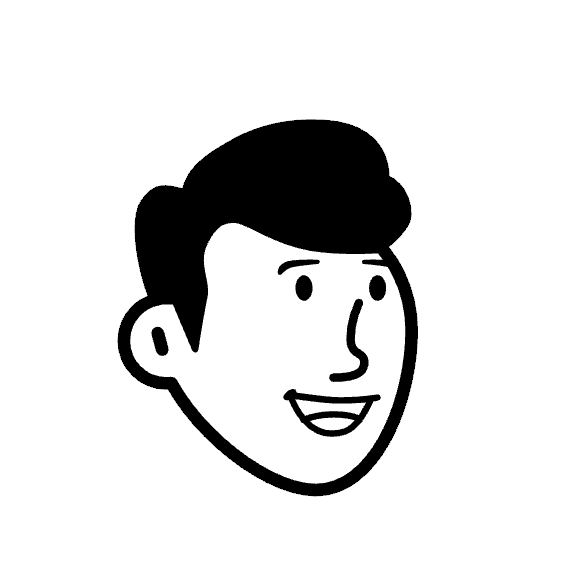
Muze
Jul 12, 2024
Tenable DAST (Dynamic Application Security Testing) is a tool that helps in protecting web applications from online threats. It thoroughly tests modern web applications for any security issues. In simple terms, it's like a security guard that keeps an eye on your web applications to ensure they are safe from hackers and other online threats.
In this blog, you will learn about the Tenable DAST, its key features, how it works, examples of organizations using it, limitations, tips for optimizing Tenable DAST scans, and alternatives to it.
Let’s get started
What is Tenable DAST?

Tenable Dynamic Application Security Testing (DAST) solution, known as Tenable Web App Scanning, is a comprehensive tool designed to identify vulnerabilities in web applications. This solution forms part of the Tenable.io platform, specifically engineers' scanning capabilities for modern web applications, including those heavily reliant on JavaScript and AJAX frameworks.
It can detect many vulnerabilities, such as those listed in the OWASP Top 10, misconfigurations, and other common weaknesses found in web applications. Tenable Web App Scanning stands out for its ability to integrate with other Tenable products and various DevOps tools, facilitating the embedding of security practices into continuous integration and delivery pipelines.
Key Features of Tenable DAST
When it comes to the key features of Tenable DAST, there are several worth noting:
1. Integrations
Tenable DAST excels in its integrative capabilities, seamlessly connecting with other products within the Tenable suite and a wide array of DevOps tools. This characteristic is crucial as it simplifies the process of incorporating robust security measures into your continuous integration and delivery pipelines, ensuring a secure development environment.
2. Supports Modern Web Applications
This includes those applications that heavily rely on the extensive use of JavaScript and AJAX frameworks. Tenable DAST was developed to understand and efficiently scan the complex structures and mechanisms of modern web technologies. Its capability to perform such high-level scans ensures that it thoroughly checks these web applications for potential vulnerabilities.
3. Automated Scanning
Another key feature of Tenable DAST is its ability to automate scans. This can be particularly useful for identifying any vulnerabilities early in the development process, contributing to a more secure application.

4. Scan Templates
Tenable DAST presents a wide array of scan templates, each designed to cater to a diverse range of requirements and situations. Crafting these templates involved a high degree of flexibility and specificity, ensuring their applicability in a multitude of contexts. Included amongst these is a comprehensive scan template, which provides an in-depth analysis of the target system.

How Does Tenable DAST Work?
It crawls a running web application to create a site map of all pages, links, and forms for testing. This process involves interacting with the application's front end to identify vulnerabilities within the application's custom code or known vulnerabilities in third-party components that make up the majority of the application. Here's a breakdown of how Tenable DAST works:

Crawling and Mapping
Crawling: Tenable Web App Scanning starts by
crawlinga running web application. This means it navigates through the application's front end, exploring every page, link, and form it encounters.Site Map Creation: As it crawls, the tool maps the site. This map serves as a blueprint of the application, listing all accessible pages, links, and forms that will be tested for vulnerabilities.
Interrogation for Vulnerabilities
After creating the site map, Tenable Web App Scanning proceeds to
interrogatethe site through the front end. This interrogation phase is where the tool actively looks for vulnerabilities.It searches for vulnerabilities in the application's custom code, which refers to the unique code written specifically for the application. This includes looking for common coding mistakes or design flaws that could lead to security issues.
Additionally, the tool checks for known vulnerabilities in third-party components. These are pieces of software or libraries that the application relies on, which may have been previously identified as having security flaws.
Supported Scan Templates
Tenable Web App Scanning supports various scan templates to cater to different needs and scenarios:
Scan: This template offers the most comprehensive suite of checks available in the tool. It covers all other pre-built templates except for the API scan. It is designed to provide a thorough examination of the security environment of your site or application.
Overview: This template is a streamlined version of the
Scantemplate. It omits several active tests in an effort to reduce its impact on your system's performance and to speed up the overall scanning process. It's perfect for those needing a quick security assessment.PCI: The template specifically tailors for PCI compliance. It simplifies the “Scan” template to provide the essential tests needed for submissions to attestation. It can be of great assistance in ensuring your payment systems adhere to the required standards.
SSL/TLS: This template focuses on verifying the current state of your web server's encryption settings and the validity of its certificate. It ensures that your website is offering a secure connection to its users.
Config Audit: This template carries out a compliance check. It looks for web server settings that are visible to external reviewers and are usually checked by them. It's a crucial tool to help you prepare for an external audit.
API Scan: This enables the scanner to effectively detect any relevant vulnerabilities in your API endpoints. It's an essential tool for ensuring the security of your API infrastructure.
Examples of Organizations Using Tenable DAST
Let's explore some examples of how different types of organizations use Tenable DAST to secure their web applications:
1. Financial Institutions
Financial organizations, like banks and insurance companies, often use Tenable DAST tools to protect sensitive customer data and comply with strict regulatory requirements. By integrating Tenable’s security solutions, these institutions can continuously monitor and assess their web applications for vulnerabilities, ensuring they stay ahead of potential threats.
2. Healthcare Providers
Healthcare organizations utilize Tenable DAST to safeguard patient data and meet compliance standards like HIPAA. Identifying and remediating vulnerabilities in web applications helps these organizations prevent data breaches and protect patient privacy.
3. Government Agencies
Government agencies employ Tenable DAST tools to secure their web applications and protect critical infrastructure. These agencies benefit from Tenable’s ability to provide comprehensive visibility into their security posture, helping them manage and mitigate risks effectively.
4. Educational Institutions
Universities and other educational institutions use Tenable DAST to secure their online portals and databases, which often contain sensitive student and staff information. By implementing Tenable’s solutions, these institutions can ensure the confidentiality and integrity of their data while facilitating secure online access for their users.
5. Retail Companies
Retail companies, especially those with e-commerce platforms, use Tenable DAST to protect their online transactions and customer information. The dynamic testing capabilities of Tenable’s tools help these companies identify and fix vulnerabilities before they can be exploited by cybercriminals, thereby maintaining customer trust and business continuity.
Limitations of Using Tenable DAST
Tenable's Dynamic Application Security Testing (DAST) tool, Tenable.io Web Application Scanning (WAS), is a powerful tool for identifying vulnerabilities in web applications. However, like any security tool, it has its limitations:
1. Scope of Vulnerability Detection
Tenable DAST may not cover all types of vulnerabilities, particularly those requiring a deep, context-specific understanding of the application logic. While it is effective at identifying common security issues like SQL injection and cross-site scripting (XSS), it can struggle with more complex or emerging threats.
2. Performance Impact
Running scans with Tenable DAST can be resource-intensive, potentially affecting the performance of the web application under test. This is especially problematic during peak usage times, as the scanning process consumes significant computational resources and bandwidth. Furthermore, Conducting full scans, which is necessary for thorough vulnerability assessment, can be time-consuming, particularly for large and complex applications.
3. False Positives and False Negatives
Tenable DAST can produce false positives by identifying non-existent vulnerabilities, which leads to unnecessary remediation efforts and wasted resources. In contrast, false negatives—where it fails to detect actual vulnerabilities—pose a significant risk by providing a false sense of security. Security teams must manually verify these inaccuracies in vulnerability detection, which can consume significant time and labor.
4. Authentication Challenges
Configuring authentication for complex web applications poses a significant challenge when using Tenable DAST. Applications utilizing multi-factor authentication, single sign-on, or other advanced authentication mechanisms may not be fully supported, complicating the scanning process. Additionally, maintaining session states and handling dynamic content during scans can be problematic, often resulting in incomplete or partial scans.
5. Dynamic Content and Modern Web Technologies
Tenable DAST may struggle with single-page applications (SPAs) and web applications that heavily rely on client-side rendering technologies like React or Angular. These modern web applications load content dynamically, making it difficult for the scanner to effectively navigate and test all areas of the application. Furthermore, applications with numerous dynamic URLs or user-generated content can pose additional challenges, as the tool may not thoroughly scan every possible endpoint.
Tips for Optimizing Tenable DAST Scans
Here are several tips to help you get the most out of your Tenable DAST scans and optimize the performance:
1. Properly Scope Your Scans
Defining the scope of your scans is crucial to optimize Tenable DAST performance. You must specify which parts of the application to include or exclude, focusing on the areas most likely to contain vulnerabilities. By narrowing down the scan scope, you can reduce scan time and resource usage, minimizing the impact on your application’s performance.
2. Utilize Authentication Settings Effectively
To get the most accurate scan results, configure authentication settings to access protected areas of your web application. Tenable DAST allows you to set up different types of authentication, including form-based, HTTP, and token-based methods. Properly configured authentication ensures the scanner can crawl and test authenticated sections, uncovering vulnerabilities that may only be present behind login screens.

3. Schedule Scans During Off-Peak Hours
Scheduling scans during off-peak hours can significantly reduce the impact on your application’s performance and user experience. Off-peak scheduling helps in allocating more resources to the scanning process without competing with regular user traffic, thus speeding up the scan process.
4. Regularly Update and Customize Scan Policies
Keep your scan policies up-to-date to ensure that your scans include checks for the latest vulnerabilities and threats. Customizing scan policies to match your specific application environment and security requirements can improve the relevance and effectiveness of your scans.
5. Analyze and Act on Scan Results Promptly
Analyzing and remediating scan results promptly are essential for maintaining a secure application environment. After each scan, thoroughly review the findings and prioritize the remediation of high-severity vulnerabilities. Implementing a systematic approach to addressing identified issues can prevent exploitation and enhance overall security posture.
Alternatives of the Tenable DAST
While Tenable DAST is a comprehensive tool for dynamic application security testing, there are several other alternatives in the market that offer similar or even additional functionalities. Let's explore some of these alternatives:
1. Akto
Akto is a proactive API security platform offering comprehensive API security testing. While Tenable DAST focuses on web applications. Akto also features a robust testing library specifically tailored for APIs and supports Dynamic Application Security Testing (DAST). Akto's focus on API security makes it a strong alternative to Tenable DAST, particularly for organizations that prioritize securing their APIs in addition to web applications.

2. OWASP ZAP (Zed Attack Proxy)
It is a free, open-source tool developed by the Open Web Application Security Project (OWASP) for web application security testing. It is highly adaptable and supports both automated and manual testing modes, providing flexibility for diverse testing scenarios.
While Tenable DAST, which is a commercial tool, ZAP offers a cost-effective solution without licensing fees, making it ideal for organizations with budget constraints.

3. Veracode
It offers a cloud-based platform that includes both static and dynamic application security testing (SAST and DAST). The platform integrates seamlessly with existing development workflows, providing developers with real-time feedback on security vulnerabilities in their code.
Veracode excels in its combination of static and dynamic testing capabilities, which provide a more comprehensive analysis of code security from development through deployment than Tenable DAST. This integration helps developers quickly identify and address security issues throughout the development lifecycle.

4. Fortify by Open Text
It provides a suite of security testing tools, including DAST, that integrate seamlessly with popular development and DevSecOps tools. Fortify's platform is designed to embed security practices throughout the software development lifecycle, offering deep insights into application security risks.
While Tenable DAST primarily focuses on dynamic testing of running applications, Fortify offers additional capabilities like SAST and real-time security analytics, allowing organizations to prioritize and remediate vulnerabilities more effectively.

Final Thoughts
Tenable DAST provides a robust solution to safeguard web applications against various vulnerabilities. Its comprehensive scanning capabilities, combined with integration into DevOps workflows, make it an essential tool for organizations aiming to fortify their web applications against evolving threats.
However, for organizations that prioritize API security alongside web application protection, Akto offers a compelling alternative. As a proactive API security platform, Akto excels in API-specific testing, leveraging a rich testing library and dynamic scanning capabilities to address vulnerabilities unique to APIs. This focus on API security makes Akto Free Trial an ideal choice for enterprises seeking specialized tools to enhance their overall security strategy.
Important Links
Keep reading
API Security
8 minutes
NIST Cybersecurity Framework
The NIST Cybersecurity framework provides organizations with a set of standards, guidelines, and practices to develop strong cybersecurity practices for managing cybersecurity risks effectively.
API Security
7 minutes
API Security Audit
An API Security Audit evaluates APIs, identifies potential risks, and strengthens the organization's defenses against security breaches and cyber-attacks.
API Security
8 minutes
Security Information and Event Management (SIEM)
SIEM aggregates and analyzes security data across an organization to detect, monitor, and respond to potential threats in real time.
Experience enterprise-grade API Security solution



