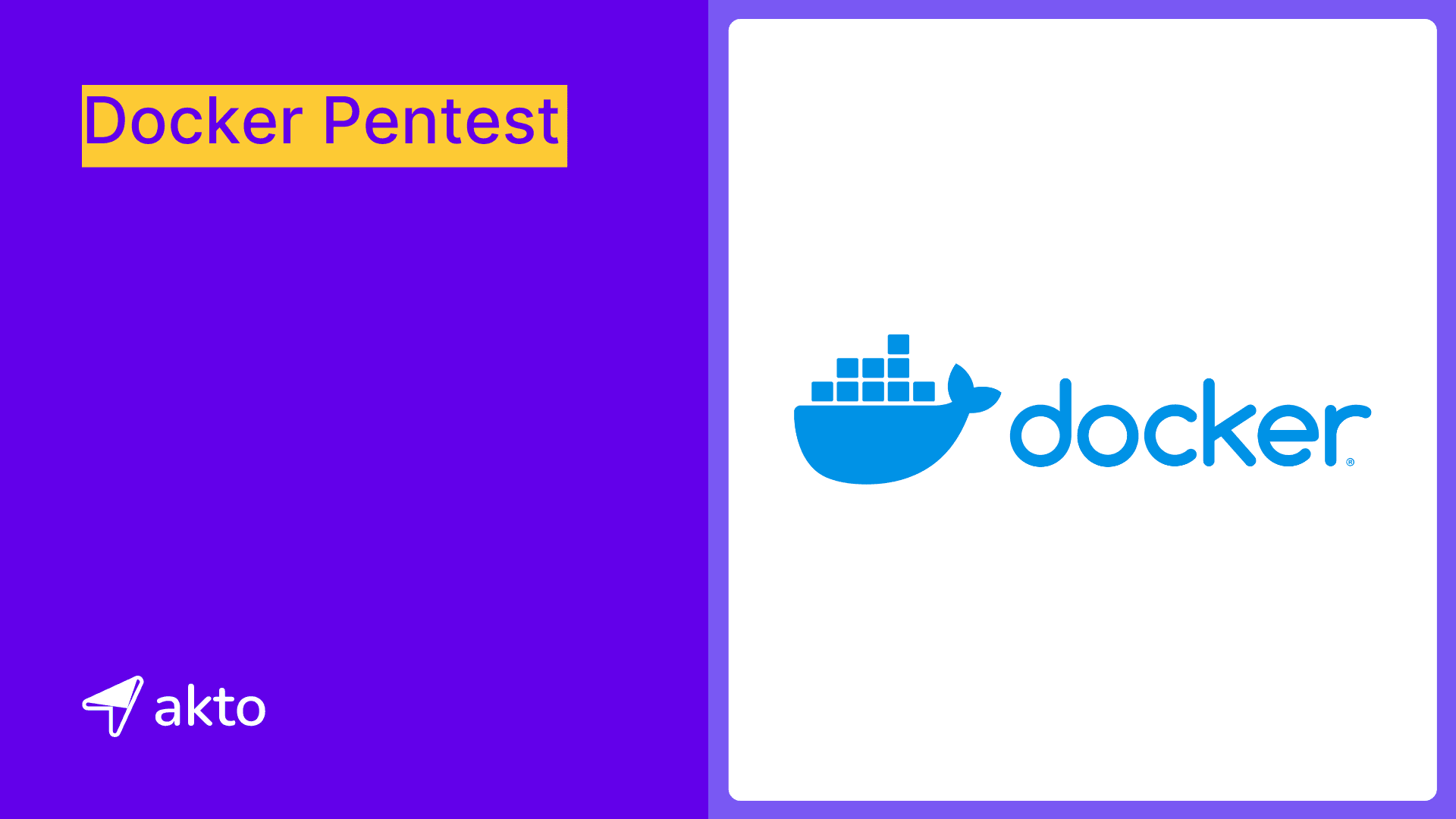Docker Pentest
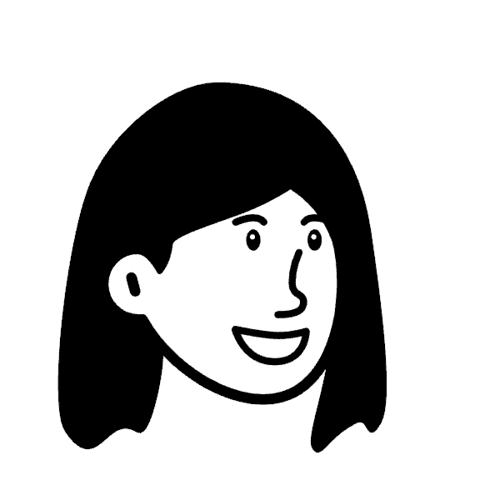
Insha
Nov 11, 2024
Docker pentesting involves testing the security of containerized applications and Docker environments to identify vulnerabilities and misconfigurations. It focuses on areas like insecure container images, improper access controls, and exposed APIs. By simulating potential attack scenarios, pentesters uncover weaknesses that could be exploited by attackers. This helps improve the security of Docker containers and their underlying infrastructure.
This blog explores Docker penetration testing, its benefits, common vulnerabilities, and how to perform a Docker pentest.
What is Docker Pentesting?
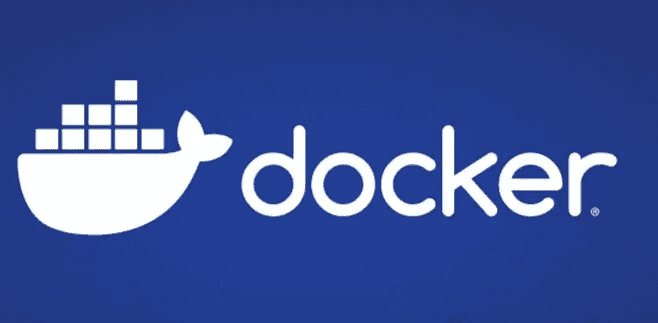
Docker pentesting involves testing the security of Docker containers, images, and the host environment to identify vulnerabilities and misconfigurations. It focuses on assessing container isolation, insecure image practices, exposed Docker APIs, and improper access controls.
The goal is to simulate attack scenarios to uncover weaknesses that could be exploited. This process helps enhance the security of both containers and the underlying infrastructure. Regular pentesting ensures that Docker environments are robust and well-protected.
Understanding Docker Architecture
Docker's architecture forms the foundation of its containerization technology, enabling efficient application deployment and management.
Docker Engine
The Docker Engine is the core component that manages the lifecycle of Docker containers. It provides the platform to build, run, and manage containers, acting as the interface between the host operating system and Docker applications. The engine ensures smooth container orchestration and resource allocation.
Docker Images
Docker Images are the templates that contain the necessary application code, dependencies, and configurations required to create containers. These images provide a consistent environment and ensure applications run the same across different systems, as they remain immutable.
Docker Containers
Docker Images create lightweight, isolated environments called Docker Containers. These containers encapsulate applications and their dependencies, ensuring consistent performance across different environments. They offer high portability and isolate applications, which reduces potential conflicts with the host system.
Docker Registries
Docker Registries store, share, and manage Docker Images. Developers push images to registries like Docker Hub or private repositories, and pull them when deploying or updating applications.
Namespaces and Control Groups (Cgroups)
Docker achieves isolation through Namespaces, which create distinct environments for each container, keeping processes separate. Control Groups (Cgroups) manage resource allocation, ensuring containers receive specified CPU, memory, and other resources, maintaining system stability and security.
Benefits of Docker Pentesting
Docker pentesting offers several benefits that significantly enhance container security and overall system integrity. Let's explore these benefits in detail:
Identify Security Vulnerabilities in Early
Docker pentesting helps identify vulnerabilities within containers, images, and the host environment before they can be exploited by attackers. By catching issues early, such as insecure configurations or access control weaknesses, organizations can enhance their container security and minimize risks.
Ensure Proper Configuration
Pentesting verifies that Docker containers and images are configured securely, ensuring compliance with best practices. It identifies misconfigurations, such as unnecessary privileges or improper networking settings, that could expose the environment to potential attacks.
Improve Access Controls
By simulating attack scenarios, Docker pentesting evaluates the effectiveness of access controls, like user permissions and API security. It helps organizations ensure that only authorized users can access critical components and containers, reducing the likelihood of unauthorized access.
Enhance Incident Response Readiness
Docker pentesting simulates potential attacks, allowing security teams to assess their readiness and response capabilities. By testing how containers and environments react to breaches, teams can improve their incident response plans and bolster defenses against real-world threats.
Strengthen the Container Security Posture
Regular pentesting ensures that Docker environments maintain a robust security posture. It helps organizations stay proactive by continuously finding and fixing vulnerabilities, implementing security best practices, and keeping up-to-date with emerging threats in container security.
Common Docker Vulnerabilities
Docker environments face several common vulnerabilities that can compromise container security and expose systems to potential attacks. Let's explore some of these key vulnerabilities:
Insecure Container Images
Insecure container images pose a common vulnerability in Docker environments. These images often contain outdated software, unpatched vulnerabilities, or malicious code. Organizations must use trusted sources and regularly update images to prevent security risks from spreading across containers.
Insufficient Isolation
Insufficient container isolation poses significant risks. Attackers can gain access to the host system if container processes lack proper isolation. Proper implementation of namespaces and cgroups enhances container isolation and reduces this risk.
Misconfigured Docker Registries
Weak authentication and public exposure of sensitive images in Docker registries lead to unauthorized access and image tampering. Organizations must secure registries with proper access controls and encryption to prevent unauthorized users from pulling or pushing malicious images.
Privileged Containers
Elevated privileges for containers create serious vulnerabilities. Privileged containers access the host system's kernel, risking complete system takeover if compromised. Organizations should avoid running containers with unnecessary privileges.
Vulnerable Docker APIs
Docker APIs can be targeted if they are exposed to the internet without proper security. Attackers can exploit misconfigured APIs to gain control of containers or access sensitive information. Securing Docker APIs with authentication, access control, and network restrictions is critical to protect them from exploitation.
How to Perform a Docker Pentest
Security teams conduct Docker pentesting through a systematic approach, following these key steps to identify vulnerabilities and strengthen container security.
1. Set Up The Environment
To set up the environment for Docker pentesting, the first step is installing Docker on the testing machine. Following the official Docker installation guide for the appropriate operating system ensures that security teams have the latest version, which includes all necessary security updates. Proper installation is crucial for conducting accurate pentests and avoiding false positives that could arise from outdated software. After Docker installation, the next step is pulling the Docker images for testing by running the command below:
You can retrieve the specified image from a Docker registry (e.g., Docker Hub) with this command. Replace <image_name> with the name of the image you wish to test. Using official or widely-used images replicates real-world scenarios in the testing environment.nment.
2. Identify and Inspect Docker Containers
Start by listing all running Docker containers to get an overview of the active state of the environment. Identifying running containers helps security teams understand which applications are currently operational and potentially vulnerable to security issues. This initial review sets the stage for deeper inspection and analysis. Use the following command:
This command lists all currently running containers, providing details like container ID, image name, and uptime, which are crucial for further investigation.
Once teams have identified the running containers, inspect each one individually to gather detailed configuration information. Understanding a container's settings, such as network configurations, volume mounts, and applied security options, is essential for evaluating its security posture and identifying potential misconfigurations. Use the command below to inspect a specific container:
Replace <container_id> with the ID of the container you want to inspect. This command outputs a detailed JSON of the container’s configuration, allowing security teams to assess aspects that could be exploited or may require additional security hardening.
3. Privileged Containers and Capabilities
Check containers running in privileged mode to assess their security risks. Privileged containers access the host's resources and hardware extensively, significantly increasing the risk of a security breach if compromised. Ensure containers run in privileged mode only when absolutely necessary. Use this command to check if a container runs in privileged mode:
Replace <container_id> with the specific ID of the container you wish to inspect. This command searches through the container's configuration to confirm whether the "Privileged" status is set to true, highlighting those that require attention for security hardening.
(JSON Snippet Below)
docker inspect <container_id> | grep CapAd
Additionally, review the capabilities assigned to containers. Containers should only have the minimum permissions required for their functionality. Any extra capabilities could pose a security risk, as they may provide an avenue for attackers to gain further control over the container or host system.
4. Check for Exposed Docker API
Verify whether the Docker API is exposed without proper authentication, as this can be a significant security vulnerability. An exposed Docker API allows unauthorized users to gain access to and potentially control the Docker environment, posing a serious risk to the entire system. Ensuring that the API is secured with proper authentication and encryption is essential to prevent unauthorized access. To test if the Docker API is accessible, use the following command:
Replace <docker_host> with the IP address or hostname of the Docker host. This command attempts to access the Docker API endpoint on port 2375, which is the default port for unsecured Docker API access. If the response shows version details or other information, it indicates that the API is exposed and should be properly secured to prevent unauthorized access and control.
5. Analyze Docker Volumes
Analyze Docker volumes to check for any sensitive data mounted from the host to the containers. Ensuring that only necessary data is shared between the host and containers helps minimize the risk of data leakage or unauthorized access to critical information. To list all the Docker volumes, use the following command:
This command displays a list of all Docker volumes available on the host. To dig deeper and inspect the volumes mounted to a specific container, use:
Replace <container_id> with the ID of the container you want to analyze. This command retrieves detailed information about the volumes mounted to the container, allowing security teams to identify if any sensitive host data is unnecessarily exposed and take action to secure it accordingly.
6. Review Dockerfile Configurations
Review Dockerfile configurations to identify any insecure instructions or practices that may introduce vulnerabilities. Dockerfiles define how Docker images are built, so they should adhere to security best practices, such as minimizing the use of the root user, reducing the image size, and applying necessary security patches.
Analyzing these configurations helps ensure that the images are built securely and do not include any risky settings. To examine the image's build history and understand its layers, use the following command:
Replace <image_id> with the ID of the Docker image you wish to inspect. This command provides a detailed history of the image's layers, showing each command used during its build process. Reviewing this history allows security teams to identify potentially insecure instructions, such as the use of RUN apt-get upgrade without specific package versions, or the inclusion of unnecessary packages and tools.
7. Scan Docker Images for Vulnerabilities
Regularly scan Docker images for known vulnerabilities using tools like Trivy or Clair. These tools help identify security issues in the base images, software packages, and dependencies used to build the Docker images. By scanning images, application security engineers can proactively detect and address vulnerabilities before deploying them, maintaining a secure environment. To scan a Docker image for vulnerabilities, use a tool like Trivy with the following command:
Replace <image_id> with the ID of the Docker image you wish to scan. This command provides a report of detected vulnerabilities, detailing their severity and providing recommendations for remediation. Consistently scanning images ensures that security teams can update or patch affected components, reducing potential security risks.
8. Review Docker Daemon Configuration
Check the Docker daemon configuration file (daemon.json) to ensure it is securely set up. The Docker daemon controls the overall behavior of Docker, so its configuration significantly impacts the security of the entire environment.
Settings like enabling user namespaces for isolating containers, using TLS for secure communication, and limiting access to sensitive features are crucial for maintaining a secure Docker setup. To view the current daemon configuration, use the following command:
This command displays the contents of the daemon.json file, where Docker daemon settings are specified. Reviewing these settings allows you to verify that security features are enabled and configured correctly, helping to reduce risks and prevent unauthorized access or privilege escalation within the Docker environment.
9. Evaluate Security Policies
Evaluate and enforce security policies for the Docker environment using tools like Docker Bench for Security. These tools perform comprehensive security checks to ensure that the Docker setup adheres to security best practices and industry standards.
Regular audits help security engineers identify potential misconfigurations, insecure settings, and compliance gaps, allowing for timely remediation. To run a security check with Docker Bench for Security, use the following command:
This command runs Docker Bench for Security as a container, mounting necessary directories to access system configurations. The tool then evaluates the security of the Docker installation, providing a detailed report on potential vulnerabilities and recommendations for securing the environment.
Final Thoughts
Docker pentesting is crucial for identifying misconfigurations, vulnerabilities, and security gaps within containerized environments. By performing regular security assessments, organizations can strengthen the security of their deployments, ensuring the isolation and integrity of containers. Proper management of Docker images, containers, and registries reduces the risk of exploitation.
Akto provides automated API vulnerability detection within Docker environments. It helps secure APIs by identifying vulnerabilities, running security tests, and delivering real-time security insights, complementing the Docker security strategy. Book your demo here!
Explore more from Akto
Blog
Be updated about everything related to API Security, new API vulnerabilities, industry news and product updates.
Events
Browse and register for upcoming sessions or catch up on what you missed with exclusive recordings
CVE Database
Find out everything about latest API CVE in popular products
Test Library
Discover and find tests from Akto's 100+ API Security test library. Choose your template or add a new template to start your API Security testing.
Documentation
Check out Akto's product documentation for all information related to features and how to use them.