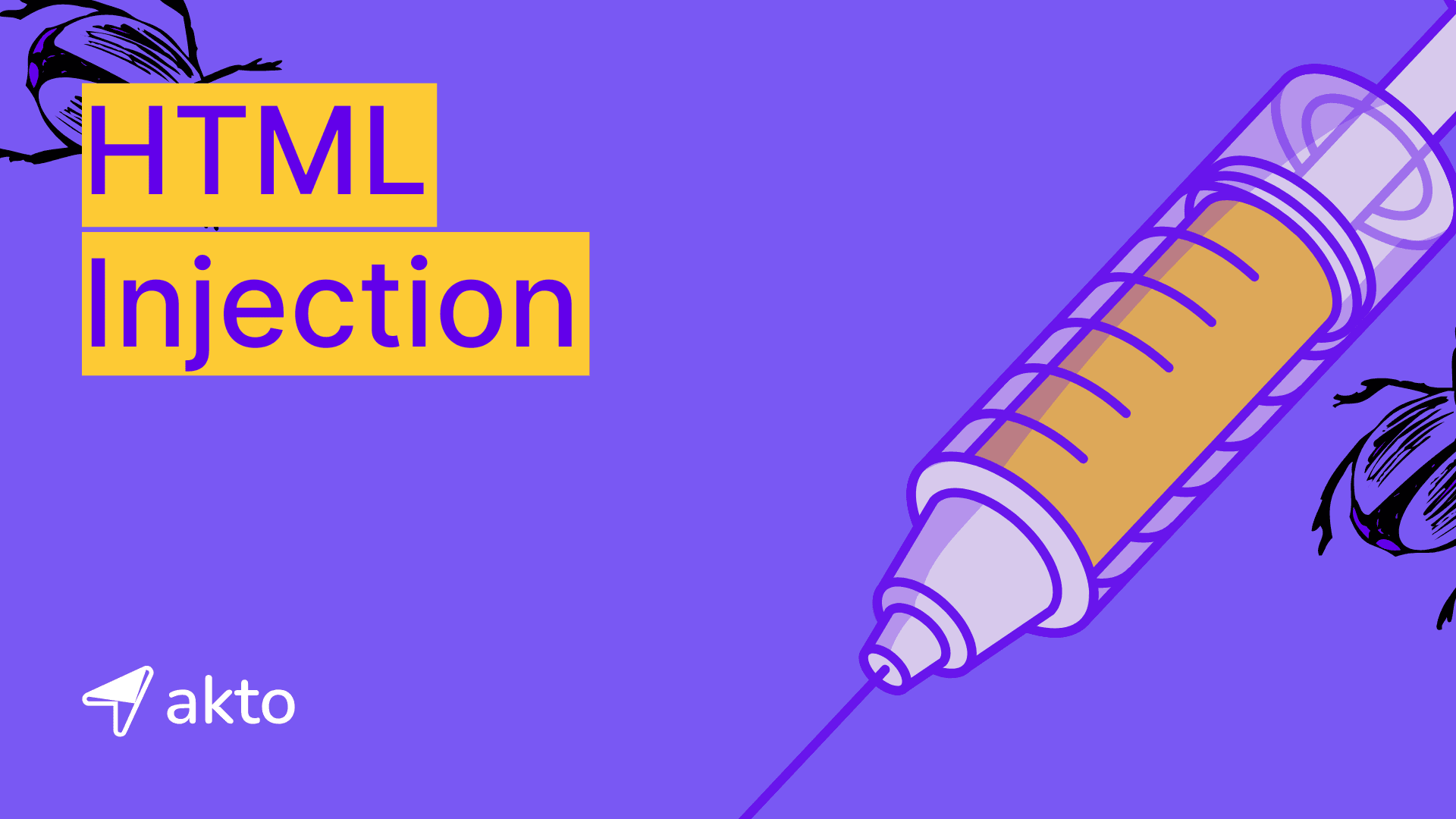HTML Injection
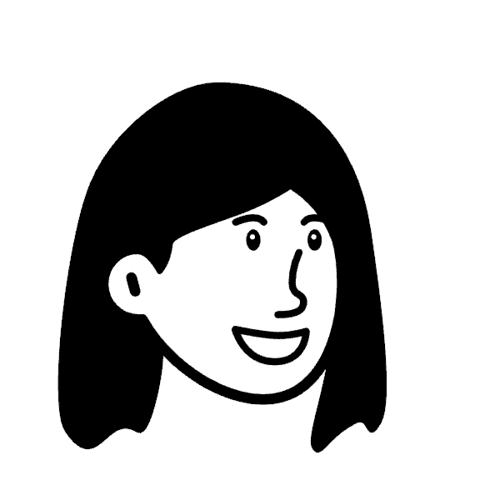
Insha
Nov 7, 2024
HTML Injection is a web security vulnerability that occurs when an attacker is able to inject malicious HTML code into a web application. This vulnerability enables attackers to manipulate web page content, potentially leading to unauthorized actions, defacing the site, or stealing sensitive information. Preventing HTML injection relies on thorough input validation and encoding to ensure that input is not processed as executable HTML code.
This blog explores HTML injection, a critical vulnerability that allows attackers to manipulate web page content through malicious code injection. It provides insights into the mechanisms of this attack, its implications for web security, and essential practices for prevention.
What is HTML Injection?
HTML injection, also called an HTML injection attack or HTML injection vulnerability, occurs when an attacker injects harmful HTML code into a web page. This vulnerability typically arises from inadequate input validation or insufficient output encoding in the web application.
Types of HTML Injection
HTML Injection is a critical vulnerability in web applications that enables attackers to inject malicious HTML code, allowing potential manipulation of website content viewed by end users.
Stored HTML Injection
In this type, malicious HTML code is permanently stored on the web server. Each time users visit the infected page, the malicious HTML is delivered, impacting all users over time. Stored HTML injections can allow attackers to alter the appearance of a page or embed unauthorized content, potentially damaging user trust.
Reflected HTML Injection
Here, the injected HTML is temporarily reflected off the web server via the URL, typically in response to user input. Attackers exploit this by creating crafted URLs that, when clicked, reflect malicious HTML back to the user. This method often requires social engineering to trick users into clicking malicious links, providing the attacker with a means to exploit specific individuals.
How Does HTML Injection Occur?
HTML injection exploits weaknesses in web applications that fail to validate or sanitize user inputs. This vulnerability allows attackers to insert malicious HTML or JavaScript code, compromising application security and potentially harming users' data or the site’s functionality.
User Input into Web Applications
HTML injection generally begins when users submit data through fields in web applications, like forms, search bars, or comment sections. These fields are often designed to accept user-generated content, which is then displayed back on the web page or stored on the server. Attackers exploit these fields to insert harmful code, which, if not managed carefully, integrates with the application’s output.
Lack of Input Sanitization
A lack of input sanitization in web applications creates an opportunity for attackers to insert malicious HTML or JavaScript into user input fields. Applications that do not filter out or escape harmful characters allow this code to be executed as if it were legitimate, leading to injected content appearing in the user’s browser. For instance, inserting HTML tags in a comment field without validation can lead to site defacement or information theft, posing significant security and reputational risks.
Submission of Malicious Input and Execution
Once an attacker submits this crafted input, the web application processes it without recognizing it as dangerous. When the browser renders the user-supplied data without proper validation or encoding, it interprets the injected HTML or JavaScript as part of the site's legitimate code.
This execution can result in several attacks, such as defacement (where attackers alter the page's appearance) or data exfiltration (where attackers steal sensitive user information by disguising malicious forms as legitimate ones). Attackers may also inject scripts that redirect form submissions or capture sensitive information like session cookies, enabling further attacks.
HTML Injection Example
In this example, a basic web application allows users to submit comments. However, due to the lack of input validation and encoding, the application becomes vulnerable to HTML injection. The HTML form is structured to accept user comments and submit them to the server using the following code:
The server-side code, written in Node.js and Express.js, processes the submitted comments but fails to sanitize or encode the input, allowing attackers to inject malicious HTML or JavaScript code. The following server code demonstrates this vulnerability:
In this example, the application uses bodyParser.urlencoded({ extended: false }) to handle URL-encoded form data, allowing the app to process form inputs through req.body. The server defines two main routes: a GET request to display the form and a POST request to handle the comment submission. Once the form is submitted, the application echoes the user’s comment without validating it, opening up a potential attack vector for HTML injection.
Injection of Malicious Input
Attackers can inject malicious HTML or JavaScript by submitting specially crafted input. For instance, an attacker might submit the following script through the comment field:
When this input is submitted, the server processes it without validation, resulting in the following HTTP request:
The server then echoes the malicious input back to the client as part of the response:
Execution of Malicious Code
When the victim views the comment, the browser executes the injected JavaScript code, triggering an alert box with the message "You have been hacked!". This demonstrates how attackers can exploit HTML injection vulnerabilities to execute arbitrary code in the victim's browser, potentially leading to Cross-Site Scripting (XSS) attacks.
Impact of HTML Injection
HTML Injection is a significant web vulnerability that allows attackers to insert malicious HTML into web pages viewed by users. This exploitation can lead to various security issues, including website defacement and unauthorized data access. Security Engineers must understand and mitigate this vulnerability to protect web applications from potential threats.
Website Defacement
Attackers can manipulate a website’s visible content, altering it to include unauthorized text, offensive content, or advertisements. Such defacement damages the credibility and reputation of the affected website, especially if the changes remain visible for an extended period. This type of alteration can severely impact public trust and reduce user confidence in the site's security integrity.
Phishing and Data Theft
HTML Injection can embed fake forms within legitimate web pages, leading users to submit sensitive information, such as login credentials, directly to the attacker. This form of phishing exploits users' trust in the site, as the injected form appears legitimate. Attackers may create realistic login or password reset forms to collect sensitive data, making this a particularly dangerous method of data theft.
Exfiltration of Sensitive Data
HTML Injection also enables attackers to manipulate hidden form elements, providing access to security tokens like anti-CSRF tokens. This method allows attackers to perform unauthorized actions on behalf of the user. In some cases, HTML Injection may prompt browser password managers to auto-fill login information, making it easier for attackers to capture credentials without user awareness.
Increased Risk of Cross-Site Scripting (XSS)
Though HTML Injection itself does not execute JavaScript, it can serve as an entry point for XSS attacks. For example, attackers may inject HTML that entices users to perform actions that load malicious scripts from external sources. This escalation can lead to severe security breaches by introducing executable code into a session.
Session Hijacking and Cookie Theft
Attackers can inject malicious forms that encourage users to reveal session cookies or sensitive data. While HTML Injection alone cannot access cookies, it can facilitate attacks when combined with other vulnerabilities, such as XSS, leading to session hijacking and unauthorized account access .
Escalation to Cross-Site Request Forgery (CSRF)
HTML Injection can also facilitate CSRF attacks by exposing anti-CSRF tokens embedded in forms. With these tokens compromised, attackers gain the ability to perform unauthorized actions on behalf of the user, posing a serious threat to user privacy and data integrity .
Secure Code Practices to Prevent HTML Injection
Security engineers must apply secure coding practices to prevent HTML injection vulnerabilities and protect web applications from potential attacks.
Input Validation
Validating and sanitizing all user inputs ensures that only safe data is processed by the application. Security engineers must enforce strict rules to ensure inputs conform to expected formats, such as numbers or plain text, while rejecting any input that includes HTML tags, script elements, or other potentially harmful content. Validation should always occur on the server side, even if client-side validation is present, because attackers can easily bypass browser-based checks. This practice ensures that no harmful code is executed within the web application from user inputs.
Output Encoding
Output encoding protects web applications by converting user inputs into plain text before displaying them in HTML. Built-in encoding functions like htmlspecialchars in PHP or encodeURIComponent in JavaScript convert special characters (e.g., <, >, ", ', and &) into their respective HTML entities. By treating user input as text instead of executable code, security engineers can effectively block potential injection attacks such as Cross-Site Scripting (XSS). This technique ensures that browsers render user-supplied data safely within the application.
Content Security Policy (CSP)
Implementing a Content Security Policy (CSP) enables control over the sources from which a web application can load content, such as scripts, stylesheets, and images. Security engineers can define a strict CSP to prevent the execution of inline scripts or content from untrusted sources, significantly reducing the risk of HTML injection or XSS attacks. A well-defined CSP restricts script execution to trusted origins, ensuring that even if malicious code is injected, it cannot execute within the page.
Template Engines
Using server-side template engines that automatically escape user input by default ensures safe rendering of dynamic content. Engines like Handlebars, Twig, or Jinja2 automatically escape special characters, preventing attackers from injecting malicious code into HTML output. Security engineers benefit from these built-in safeguards that minimize the risk of injection vulnerabilities without requiring manual encoding for each input.
Contextual Output Encoding
Contextual output encoding applies specific encoding methods based on where user input appears in the HTML document, such as within text content, attribute values (e.g., href, src), or JavaScript code. By selecting appropriate encoding for each context, security engineers prevent user input from being interpreted as executable code, ensuring that all data is properly escaped. This approach greatly reduces the likelihood of injection attacks by applying the correct encoding based on the placement of user input in the application.
Final Thoughts
HTML injection represents a significant threat to web application security, with the potential to lead to site defacement, data theft, and various forms of exploitation. Security engineers must prioritize the implementation of robust input validation, output encoding, and contextual security policies to mitigate these risks effectively. Understanding the nuances of HTML injection not only aids in protecting user data but also fortifies the overall integrity of web applications.
To strengthen defenses against HTML injection and other vulnerabilities, consider exploring Akto, a cutting-edge security solution designed to enhance application security through automated testing and comprehensive vulnerability management. By leveraging Akto's capabilities, security engineers can gain insights into vulnerabilities, streamline remediation efforts, and ensure robust application integrity.
To explore how Akto can enhance security practices, try its demo to experience its full potential firsthand.
Explore more from Akto
Blog
Be updated about everything related to API Security, new API vulnerabilities, industry news and product updates.
Events
Browse and register for upcoming sessions or catch up on what you missed with exclusive recordings
CVE Database
Find out everything about latest API CVE in popular products
Test Library
Discover and find tests from Akto's 100+ API Security test library. Choose your template or add a new template to start your API Security testing.
Documentation
Check out Akto's product documentation for all information related to features and how to use them.