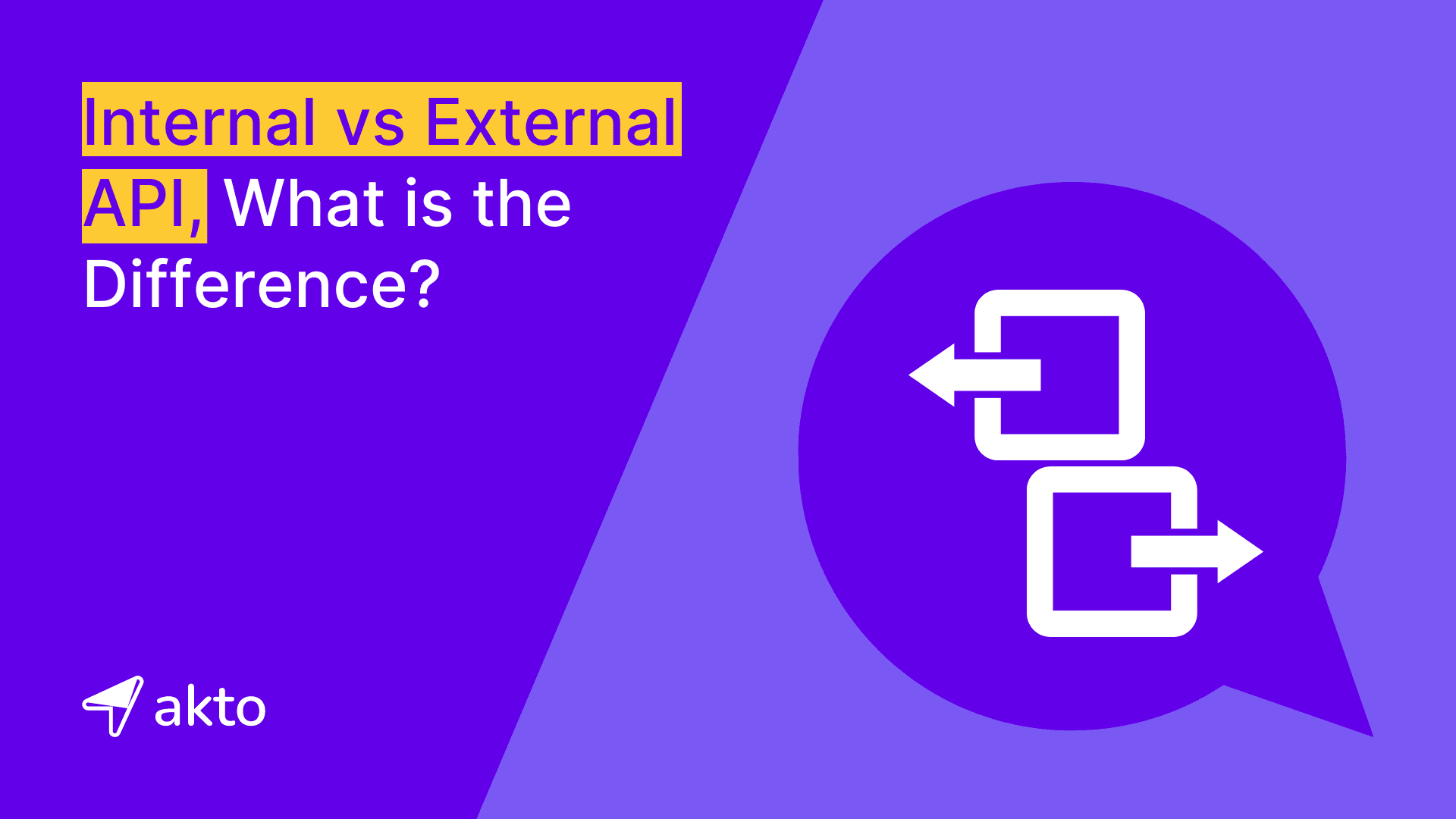Internal vs External API
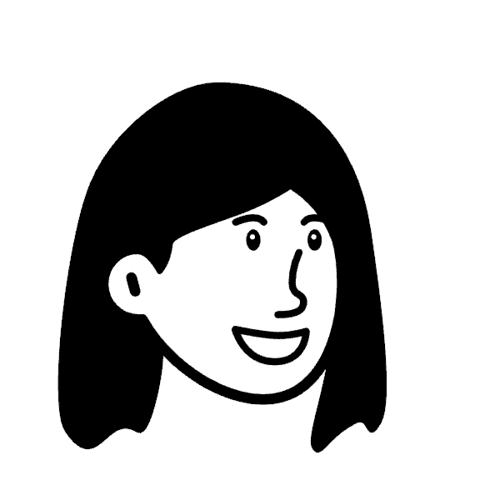
Insha
Oct 10, 2024
External APIs allow third-party users to access an organization's services or data, while internal APIs are used within the organization for internal communication and data sharing. External APIs require stricter security measures due to public access, whereas internal APIs operate in a more controlled environment.
This blog will explore the key differences between internal and external APIs. Understand their unique use cases, security considerations, and challenges.
Understanding Internal API
The organization uses internal APIs to enable communication and data sharing between its software systems. Unlike external APIs, which connect systems from different organizations, internal APIs function exclusively within the organization. These APIs streamline operations, improve efficiency, and ensure consistent data management across various internal platforms.
Examples of Internal APIs
Let's explore some real-world examples of internal APIs across different industries to understand their practical applications and benefits.
Retail
A retail organization uses an internal API to seamlessly connect its online store with the inventory management system. When customers make purchases or browse products online, the API updates stock levels in real time, ensuring accurate availability across all platforms.
This integration helps the organization avoid overselling, reduces manual updates, and streamlines processes, allowing the sales, warehouse, and procurement teams to work efficiently with up-to-date inventory data. By automating these tasks, organizations can focus on enhancing customer experiences while maintaining operational accuracy.
Finance
A bank uses internal APIs to connect its customer management system with its transaction processing system, ensuring real-time updates for each customer’s account. When a customer initiates a transaction, the internal API instantly updates their account balance and transaction history across all systems, enabling the bank to provide immediate feedback through online banking, mobile apps, or branch services.
This real-time integration not only improves the accuracy of financial records but also enhances customer service by allowing the bank to respond faster to inquiries, process payments, and detect fraud more efficiently. By automating these processes, the bank reduces manual intervention and creates a seamless experience for its customers.
Healthcare
A hospital uses internal APIs to link its patient management system with its billing system, ensuring accurate and timely billing for services rendered. When a patient receives treatment, the internal API automatically transfers the relevant data—such as procedures performed, medications administered, and length of stay—into the billing system.
This integration reduces the risk of manual errors, ensures that all billable services are captured, and accelerates the billing process. By automating the flow of information between departments, the hospital enhances operational efficiency, improves cash flow, and provides patients with more accurate and transparent billing statements.
When to Use Internal APIs?
Organizations should use internal APIs when they need to facilitate communication and data sharing between different systems within the organization. Internal APIs are ideal for:
Streamlining Operations
Internal APIs automate workflows between different departments, making data flow smoothly across the organization. For instance, when the HR system updates employee records, the API can instantly sync the data with the payroll system, ensuring accurate salary calculations without manual intervention.
Similarly, customer management tools can integrate with internal support systems, allowing support teams to access real-time customer data, and making their responses more efficient and personalized. This seamless integration reduces delays and enhances collaboration between departments.
Maintaining Data Consistency
Internal APIs maintain data accuracy by synchronizing systems in real time. When the security team makes changes to data in one system, the API updates all connected systems automatically. For example, if a sales team updates a customer’s contact information, the API ensures that the change is reflected in billing, CRM, and support systems. This eliminates discrepancies, ensures every department is working with the same data, and reduces errors caused by manual updates.
Enhancing Security
Internal APIs operate within an organization’s private network, creating a secure environment for sensitive data exchange. Since these APIs are not exposed to external parties, the risk of unauthorized access is greatly reduced.
Organizations can control who has access to which data by implementing strict authentication and authorization protocols. This ensures that sensitive information, like employee details or financial records, remains protected while being shared across internal platforms.
Improving Efficiency
By automating routine tasks, internal APIs save time and reduce human error. Instead of relying on manual processes, such as entering data into multiple systems, internal APIs allow an organization’s systems to communicate directly and update themselves in real time. This increases productivity and ensures that employees spend less time on administrative tasks, focusing instead on higher-priority work.
Supporting Modular Development
In software development, internal APIs allow development and security teams to work on different components or modules independently. For example, a development team might build the billing system while another works on customer management tools, and both can be integrated via APIs. This modular approach speeds up development, reduces dependencies, and ensures that each system can function as a stand-alone service while still being part of the larger architecture.
Understanding External API
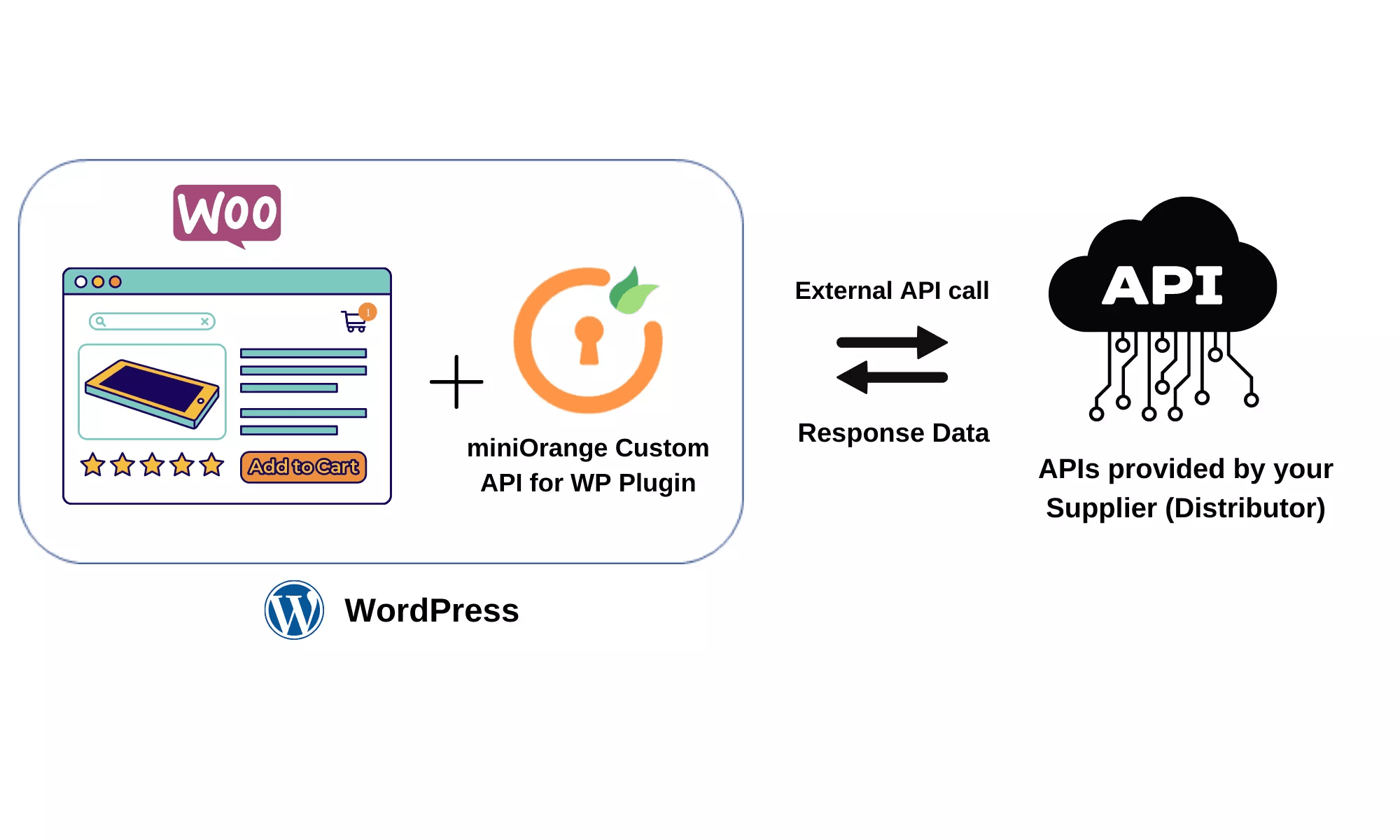
An external API is an interface that allows different organization’s software to communicate with each other. It lets one organization's application or service access functionalities or data from another organization's system. External APIs enable organizations to enhance their services by integrating third-party capabilities without needing to build these features from scratch.
Examples of External APIs
Let's explore some popular external APIs that developers and security engineers frequently integrate into applications:
Google Maps API
Apps and websites use the Google Maps API to seamlessly display maps, provide detailed directions, and find places of interest. It allows developers and security engineers to integrate geolocation services, route optimization, and real-time traffic data into their applications, enhancing user experience with customized map functionalities.
Twitter API
The Twitter API allows applications to interact with Twitter's platform by enabling them to post tweets, retrieve user information, and analyze tweet data. Developers and security engineers use this API to build tools that monitor Twitter activity, automate posts, and analyze social trends, making it an essential tool for social media management and data analytics.
Stripe API
Stripe’s API enables online businesses to process payments securely, manage subscriptions, and handle transactions with ease. It supports a wide range of payment methods and currencies, making it a popular choice for e-commerce platforms and mobile apps looking to manage financial operations and streamline payment workflows.
Weather API
Apps and websites rely on the Weather API to provide users with real-time weather data, including current conditions, forecasts, and severe weather alerts for different locations. It integrates weather information into applications, allowing organizations to deliver personalized user experiences based on local weather conditions.
Facebook API
The Facebook API allows apps to connect with Facebook's ecosystem, enabling features such as logging in with Facebook, sharing content on the platform, and accessing user profiles and friend lists. Developers widely use this API to integrate social sharing, authentication, and marketing functionalities into various applications, helping organizations engage with users on social media.
When to Use External APIs?
Organizations should use external APIs when their application needs to interact with services, platforms, or data from outside the organization. External APIs serve as an ideal solution for:
Enhancing Functionality
Organizations can use external APIs to quickly integrate complex features into their application, such as payment processing (Stripe), mapping services (Google Maps), or social media integration (Twitter or Facebook). Instead of building these functionalities from scratch, external APIs allow organizations to leverage existing technologies, saving development time and resources while offering robust features to users.
Expanding Reach
External APIs help the application connect with third-party platforms and users. For example, developers and security engineers can integrate Facebook’s API to enable users to log in using their Facebook credentials or share content directly to their Facebook profile. This interaction with external systems expands the functionality of the application and increases user engagement by integrating familiar platforms.
Accessing Data
When the application needs real-time information, external APIs provide access to constantly updated data from external sources. For instance, security teams can use the Weather API to retrieve live weather conditions, Google Maps API for location data, or stock market APIs for financial updates. These APIs deliver accurate and timely information directly to the application, enriching user experiences.
Accelerate Time to Market
Accelerating time to market becomes easier with external APIs, as they provide pre-built services and features that developers and security engineers can instantly integrate into the applications. Instead of building complex functionality from scratch, developers and security engineers can leverage APIs to implement features like payment processing, data storage, or authentication within hours, rather than weeks or months.
This rapid integration allows teams to focus on core functionalities and innovative features, rather than reinventing solutions that already exist. As a result, products are deployed faster, meeting customer demands and staying ahead of competitors in a dynamic market.
Key Differences Between Internal and External APIs
Internal and external APIs differ in several key aspects, including their accessibility, usage scenarios, documentation standards, and performance considerations. The following points in this table highlight these crucial differences:
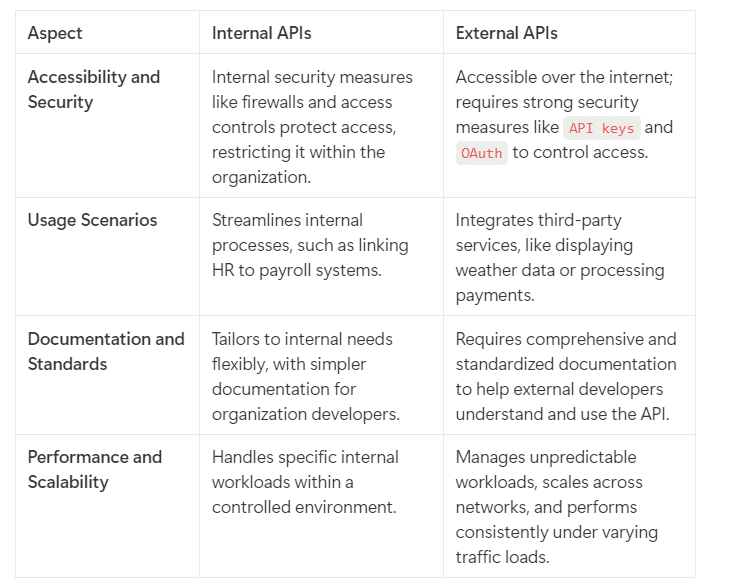
Challenges and Best Practices
Organizations face several key challenges when implementing and managing both internal and external APIs. Let's explore these challenges and discuss best practices to address them effectively.
Internal APIs Challenges
Internal APIs often face a variety of challenges that, if not managed properly, can impact efficiency and security. One key challenge is maintaining strong security protocols, as organizations may overlook internal APIs due to their limited exposure, leaving them vulnerable to insider threats and misconfiguration.
Another challenge is handling version control, as different teams might rely on various versions of the API, which can complicate updates and compatibility. Poor documentation is also a common issue; since internal APIs are used only within the organization, they often lack the thorough documentation that external APIs require, leading to integration difficulties.
Lastly, optimizing performance and ensuring interoperability between different systems can be difficult, especially when data formats or communication protocols differ, leading to inefficiencies in internal workflows.
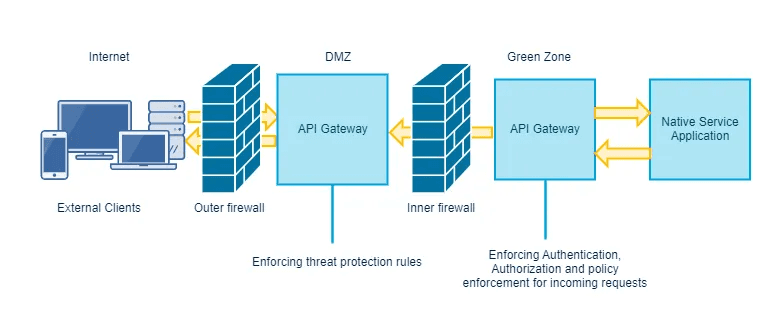
Best Practices for Internal APIs
Implement these best practices to enhance the security, efficiency, and reliability of the internal APIs:
Enforce Strong Security Measures
Internal APIs may operate in a controlled environment, but it is still critical to implement strict security protocols. Use authentication methods like API keys or
OAuthto verify that only authorized personnel can access the API.Apply encryption to sensitive data transmissions, ensuring that internal data remains protected even in transit. Implement
role-based access control(RBAC) to limit API interactions based on user roles, thereby minimizing the chances of insider threats.Conduct regular security audits to check for vulnerabilities and ensure that permissions are appropriately configured. This helps to prevent unauthorized access or accidental data exposure.
Implement Versioning
Consistently version the APIs to ensure smooth updates and avoid breaking functionality for teams relying on older versions. Clearly define version numbers for the APIs, using
semantic versioningor other established methodologies to communicate changes.This allows security teams to choose the appropriate version that fits their needs without disrupting their ongoing work. Use versioning to introduce new features or fixes while maintaining
backward compatibilityfor other departments, ensuring that updates don’t disrupt operations. Proper version control reduces friction during system upgrades, making it easier to manage changes across multiple teams and projects.Maintain Clear Documentation
Clear and comprehensive documentation is crucial for internal APIs, even if they are only used within the organization. Provide detailed usage instructions, including
request/response formats, authentication methods, and error-handling guidelines.Include practical examples and edge cases to help security teams troubleshoot effectively. Good documentation ensures that developers can quickly understand and integrate the API, reducing errors and confusion during development.
Monitor and Optimize Performance
Actively monitor the internal APIs to track performance metrics such as
response times, error rates, and uptime. Set up real-time alerts to identify bottlenecks or failures quickly, ensuring that issues can be addressed before they impact critical operations.Implement performance optimization techniques like caching frequently accessed data, reducing
API latency, and usingload balancingto distribute the load across multiple servers. These strategies ensure that the API remains efficient even as traffic increases. Optimizing API performance helps maintain smooth workflows across the organization and prevents slowdowns in internal processes.Ensure Data Consistency and Standardization
Standardize data formats and communication protocols across all internal systems to facilitate smooth integration and communication. Use formats like
JSONorXMLand adhere to common communication standards like REST or SOAP.By enforcing consistency, Security engineers reduce the risk that different departments or systems misinterpret data. Standardization ensures that teams can easily collaborate and share information without compatibility issues, promoting efficient data handling and minimizing errors. This also makes it easier to scale operations or integrate new tools as the organization grows.
External APIs Challenges
External APIs face several challenges due to their exposure to external users and systems. Security is a primary concern, as external users can access external APIs over the internet, making them vulnerable to cyberattacks, unauthorized access, and data breaches.
Additionally, ensuring scalability is challenging because external APIs must handle unpredictable workloads and a wide range of user traffic, which can fluctuate dramatically. Performance is another key issue; external APIs need to deliver consistent speed and reliability across various networks and geographic locations, all while serving different user demands.
Lastly, managing proper documentation is essential but challenging, as external APIs require clear and comprehensive guidelines to help third-party developers implement them successfully.
Best Practices for External APIs
Implement these best practices to enhance the security, performance, and usability of the external APIs:
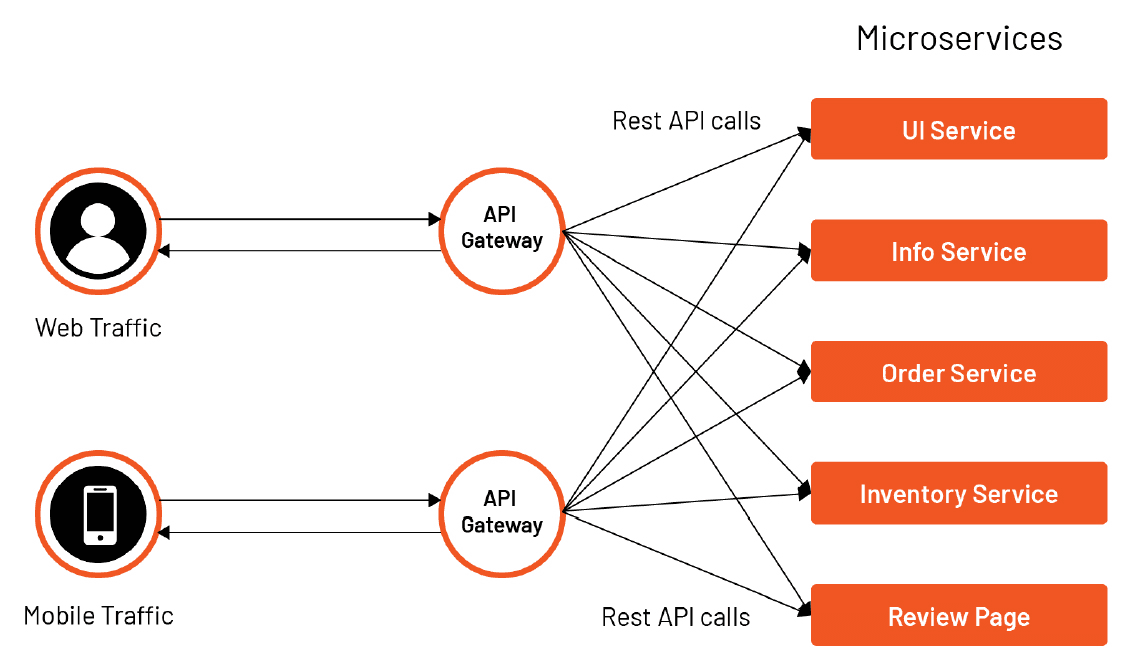
Implement Robust Security Protocols
Secure the external APIs with strong authentication methods like
API keys, OAuth, and token-based authentication to control who can access the API. Ensure that protocols likeHTTPSencrypt all exchanged data to protect sensitive information fromman-in-the-middleattacks.Additionally, apply
rate-limitingto prevent abuse ordenial of service(DoS) attacks, and regularly audit the API’s access logs to spot unusual activity or potential vulnerabilities. It's also crucial to implementrole-based access control(RBAC) to restrict API permissions based on user roles and privileges, reducing the attack surface.Ensure Scalability
Design the external APIs to handle unpredictable traffic fluctuations by incorporating auto-scaling features that allocate more resources as demand increases. Use
load balancingto distribute API requests across multiple servers to avoid overloading anysingle server.Caching frequently requested data can also help reduce the load on the organization’s servers, improve response times, and lower bandwidth costs. Consider using API gateways to manage these traffic patterns and improve reliability while also enabling service discovery and API versioning to scale effortlessly across different environments.
Maintain Comprehensive Documentation
Clear and detailed documentation is vital for external APIs, as it enables third-party developers to use the API effectively without constant support. Include
step-by-stepinstructions, sample requests and responses, and error-handling guidelines to address common issues.Make sure the documentation is easy to navigate and updated regularly to reflect any changes or new features. Additionally, providing interactive documentation with tools like Swagger can allow developers to test API endpoints directly from the documentation, enhancing their understanding and speeding up the integration process.
Optimize for Performance
Continuously monitor the performance of the API by tracking key metrics like response time, error rates, and request throughput. Use
Content Delivery Networks(CDNs) to cache and distribute static content closer to users, reducing latency and improving load times.Additionally, optimize the organization’s server configurations and database queries to handle a large number of simultaneous requests efficiently. Implement asynchronous processing for tasks that take longer to complete to avoid blocking the API, and use background jobs or queues to offload complex operations, improving overall response times.
Standardize Data Formats and Protocols
Using standardized data formats such as
JSON or XML, along with widely accepted protocols like REST or GraphQL, ensures that the external API is compatible with a broad range of systems and applications.Standardized formats make it easier for developers and security engineers to parse and work with the data, reducing the learning curve for third-party users. Ensure that the API follows best practices for these protocols, such as using proper
HTTPmethods (GET, POST, PUT, DELETE) for REST APIs and returning appropriate status codes for different responses. By adhering to standards, the API will be easier to integrate, more reliable, and more accessible to a global audience.
Final Thoughts
Understanding and effectively using both internal and external APIs is crucial for modern software development. Internal APIs streamline operations within an organization, while external APIs allow integration with third-party services. Both types of APIs come with their own set of challenges and security considerations.
Akto's powerful platform enhances API security. Akto automates API security testing and provides real-time monitoring and automated checks to help organizations identify and mitigate risks effectively in both external and internal APIs. Organizations can explore how Akto's solutions strengthen their APIs and strengthen their overall security posture by booking a demo.
Explore more from Akto
Blog
Be updated about everything related to API Security, new API vulnerabilities, industry news and product updates.
Events
Browse and register for upcoming sessions or catch up on what you missed with exclusive recordings
CVE Database
Find out everything about latest API CVE in popular products
Test Library
Discover and find tests from Akto's 100+ API Security test library. Choose your template or add a new template to start your API Security testing.
Documentation
Check out Akto's product documentation for all information related to features and how to use them.