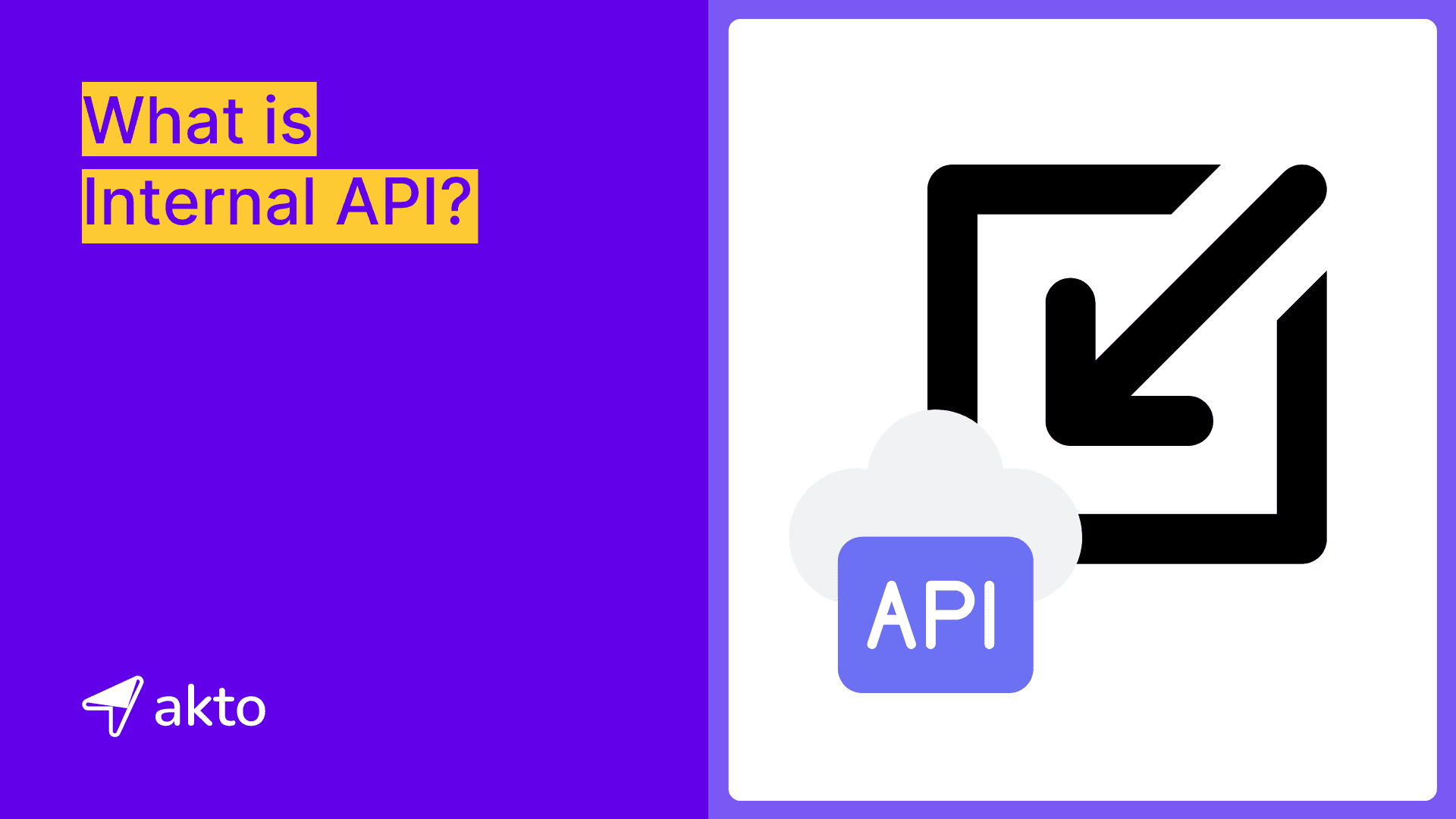What is Internal API?
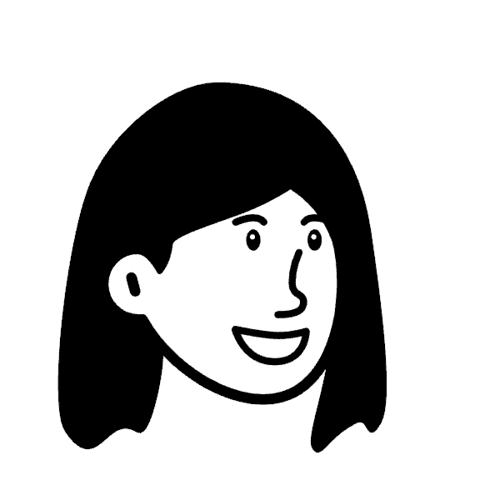
Insha
Oct 10, 2024
Internal APIs, also known as private APIs, are essential interfaces within organizations that facilitate communication and data exchange between various internal systems and applications. By allowing different departments and services to interact seamlessly, they enable faster workflows and improve overall efficiency.
In this blog, explore internal APIs, their benefits, design practices, security considerations, and their role in enhancing organizational efficiency and data integrity.
What is an Internal API?
An internal API serves as an interface that allows communication between different systems or services within an organization. Unlike public APIs, organizations restrict internal APIs to internal use, enabling secure data sharing, automation, and integration between internal applications.
These APIs streamline processes, improve efficiency, and help different teams or departments access shared resources. Security is critical for internal APIs because they handle sensitive data and connect essential systems, making authentication, encryption, and monitoring necessary to protect against unauthorized access or internal threats.
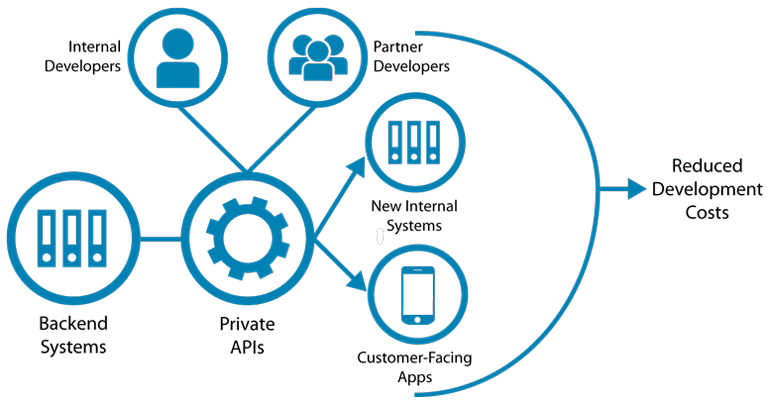
Common Examples
Internal APIs power essential organization processes across various industries, connecting different software systems and enabling seamless data flow within organizations. The common examples include:
Internal APIs in Enterprise Software: Large organizations often use internal APIs to connect different software systems. For example, a retail company might use an internal API to link its
inventory management systemwith its online store. This ensures that the stock levels are always up-to-date across all platforms.Use in Microservices Architecture: In a microservices architecture, a large application is broken down into smaller, independent services. Each service can communicate with others using internal APIs. For example, an online streaming service might have separate microservices for user authentication, a video catalog, and a recommendation engine. These microservices use internal APIs to work together seamlessly.
Facilitating Internal Tools and Dashboards: Organizations use internal APIs to power internal tools and dashboards. For instance, a marketing team might use a dashboard that shows real-time sales data. An internal API connects the sales database to the dashboard, providing the team with up-to-date information to make informed decisions.
Importance of Internal APIs
Internal APIs play a crucial role in modern organizations, offering numerous benefits that enhance overall efficiency and productivity.
1. Streamlining Internal Operations
Internal APIs simplify the way different systems within an organization communicate. By enabling smooth data exchange, they eliminate manual processes and bridge gaps between internal applications, resulting in more efficient operations. When different departments use APIs to collaborate, organizations reduce redundancy and improve workflow coordination.
2. Enhancing Efficiency
Internal APIs automate routine tasks and connect systems that otherwise require manual updates. This automation accelerates processes, reduces errors, and frees up resources for higher-value tasks. By ensuring data flows seamlessly, APIs speed up the overall organization’s operations.
3. Maintaining Data Integrity
Internal APIs allow controlled and consistent access to data across systems, reducing the risk of inconsistencies. By centralizing data management, they ensure that all departments work with the most accurate, up-to-date information, safeguarding the integrity of internal data exchanges.
4. Securing Sensitive Data
Internal APIs handle critical organization information, so robust security is essential. Implementing strong authentication, encryption, and monitoring measures ensures that only authorized users can access sensitive data, protecting the organization from potential breaches or internal misuse.
5. Supporting Innovation
Internal APIs facilitate faster development by allowing teams to integrate new features or services without overhauling entire systems. By decoupling systems and fostering flexibility, APIs enable developers and security engineers to experiment and innovate, leading to more rapid updates and improvements across the organization.
How Internal APIs Work?
Internal APIs allow different systems or applications within an organization to communicate seamlessly, making operations more efficient and streamlined. They work by creating a standardized way for services to send and receive data.
For example, an organization has a customer service portal and a separate billing system. When a customer requests information about their recent purchases, the customer service system can send an API request to the billing system.
The billing system responds with the customer’s order details, and the customer service portal displays the information. This interaction happens in the background, allowing the systems to work together without human intervention, speeding up processes and improving accuracy.
In another practical example, consider an e-commerce platform with several departments, like inventory management and shipping. When a customer places an order, the order system sends an API request to the inventory system to check if the product is in stock.
If available, it then uses another API to notify the shipping department to prepare the product for delivery. Internal APIs ensure that all these systems, though different, can talk to each other and keep the workflow smooth. By using APIs, organizations can build scalable systems where each department or service focuses on its own tasks while still being able to interact with other parts of the organization when necessary.
Internal vs External APIs
Here’s the difference between internal APIs and external APIs:
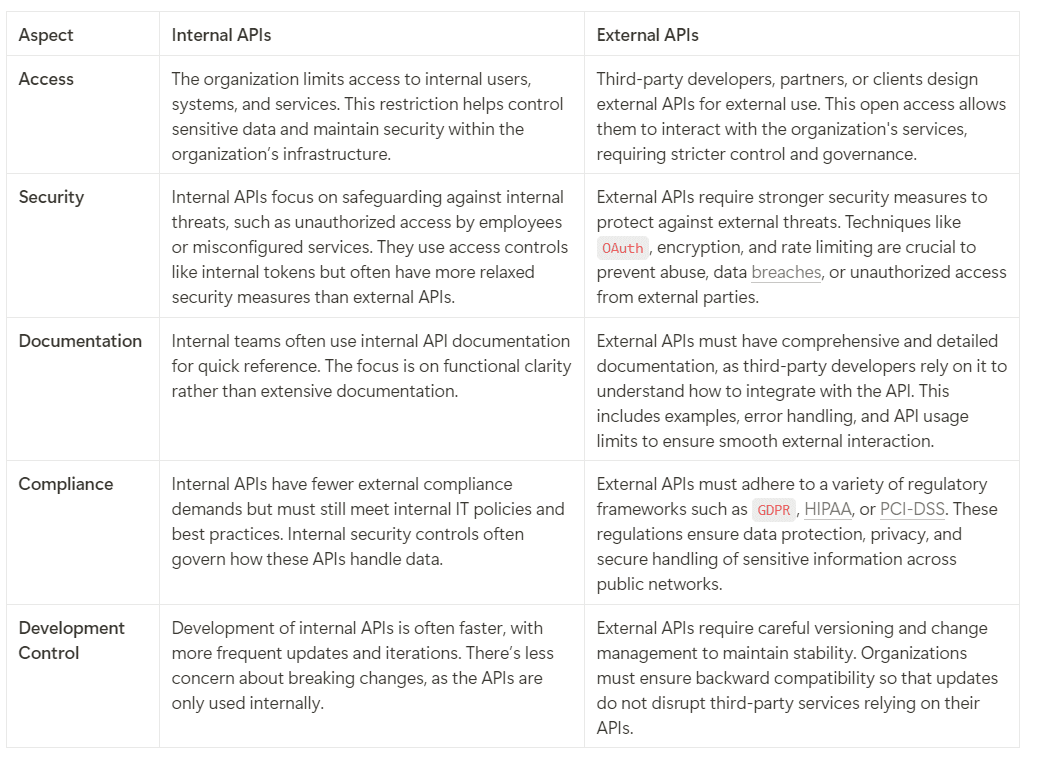
Best Practices for Designing Internal APIs
Implement these best practices to create efficient, secure, and user-friendly internal APIs that enhance the organization's operations and data flow.
Keep It Simple
Focus on designing an API that is easy for developers to understand and use. By simplifying endpoints and payload structures, organizations allow faster integration and minimize errors during implementation.
Choose intuitive, clear paths like /users or /products rather than deeply nested, complex routes that can confuse users. When naming resources, use singular nouns or simple verbs to avoid ambiguity. Keep responses lightweight and ensure that request/response payloads are concise, containing only the necessary data. This simplicity also improves performance, making API calls more efficient.
Consistency
Ensure the API follows consistent naming conventions, data formats, and response structures across all endpoints. When security teams maintain consistency in things like camelCase for JSON keys or use GET, POST, PUT, and DELETE methods correctly, developers will be able to predict the behavior of different endpoints, reducing the learning curve.
Use a standardized response format for success, error, and pagination responses, making it easier to handle various scenarios. For example, consistently returning HTTP status codes like 200 OK, 201 Created, or 400 Bad Request across endpoints helps maintain uniformity and predictability.
Documentation
Always create detailed and accessible documentation for the API. Include information on each endpoint, required parameters, optional parameters, request and response formats, and detailed examples.
Good documentation acts as a roadmap for developers, helping them understand how to interact with the API effectively. Use tools like Swagger, Redoc, or Postman to generate interactive and auto-updating documentation, allowing developers to try out API calls directly within the documentation. Keep the documentation up-to-date with any API changes to prevent confusion and ensure smooth integrations.
Error Handling
Implement clear, actionable error handling in the API. Provide developers with meaningful error messages that explain what went wrong and how to correct it. Instead of vague error codes or responses, return descriptive messages such as "Invalid request: missing required field 'email'".
Use proper HTTP status codes like 400 Bad Request, 404 Not Found, or 500 Internal Server Error to reflect the issue’s nature. Make sure to document error codes and their meanings in the API documentation, so developers know how to troubleshoot and resolve errors effectively.
Security
Make security a top priority when designing the internal APIs. Protect sensitive data and ensure that only authorized users can access the API by implementing proper authentication and authorization mechanisms.
Use secure protocols like HTTPS to encrypt data in transit. Implement OAuth 2.0 for user authentication, and use role-based access control (RBAC) to grant permissions based on user roles.
Regularly audit API security, check for vulnerabilities, and ensure compliance with industry standards like OWASP API Security guidelines. Additionally, limit the exposure of internal APIs by implementing rate limiting, IP whitelisting, and secure token expiration mechanisms to prevent abuse.
Final Thoughts
Internal APIs help organizations streamline operations, enhance efficiency, and maintain consistent data across systems. They allow different parts of the organization to communicate and collaborate seamlessly.
By securing internal APIs and following best practices, organizations protect their data and ensure smooth system integration. Implementing internal APIs accelerates development, improves control, and supports the organization's growth.
To achieve comprehensive API security and improve development practices, explore the benefits of Akto. With Akto's solutions, organizations can proactively protect their APIs from vulnerabilities. Book your demo today and take the first step toward more secure and efficient API management.
Explore more from Akto
Blog
Be updated about everything related to API Security, new API vulnerabilities, industry news and product updates.
Events
Browse and register for upcoming sessions or catch up on what you missed with exclusive recordings
CVE Database
Find out everything about latest API CVE in popular products
Test Library
Discover and find tests from Akto's 100+ API Security test library. Choose your template or add a new template to start your API Security testing.
Documentation
Check out Akto's product documentation for all information related to features and how to use them.